AVIF to GIF
- Step 1: Select the AVIF image you want to convert. You can convert any AVIF to GIF by uploading the images on the right side.
- Step 2: Wait until the conversion to GIF is complete.
- Step 3: Click the download button to save your GIF image locally.
You can upload up to 20 images simultaneously.
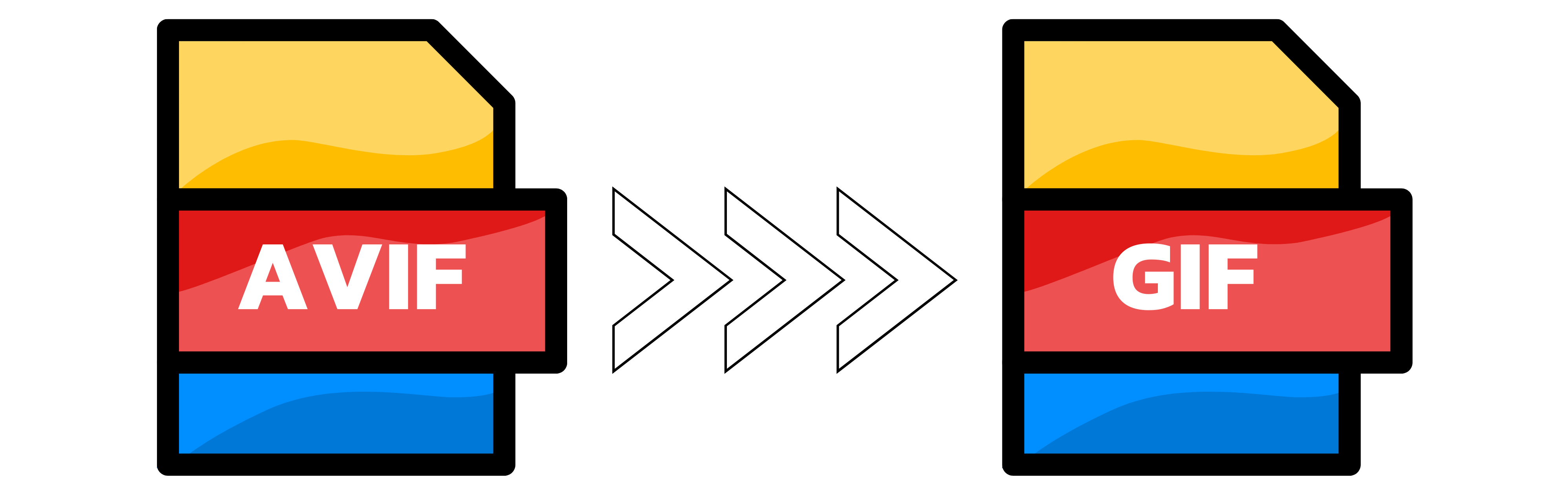
How do I convert an AVIF file to GIF free?
Converter App offers free AVIF to GIF conversion. With our user-friendly interface, you can drag and drop your AVIF file into the app and select the GIF output format. Our app uses the latest conversion technology to ensure the highest quality output for your GIF file.
Can AVIF be animated?
Yes, the AVIF image format supports both static and animated images.
AVIF is a versatile image format that is designed to provide high-quality images with smaller file sizes. It uses the AV1 video compression codec to compress the image data, which results in smaller files without compromising on quality.
In terms of animation, AVIF supports animated images in the same way that GIF and WebP formats do. This means that you can create animated images in AVIF format by combining multiple frames into a single file.
AVIF's support for animation makes it a great alternative to other animated image formats, such as GIF and WebP, as it provides better compression and higher image quality.
AVIF to GIF converter quality rating
4.9 /
5 (based on
69 reviews
)
