DNG to JPG
- Step 1: Submit the DNG file you want to convert to JPG to the upload box at the left.
- Step 2: Wait until the conversion to JPG is complete.
- Step 3: Once done, a download button will show up. Click it to get the result.
You can upload up to 20 images simultaneously.
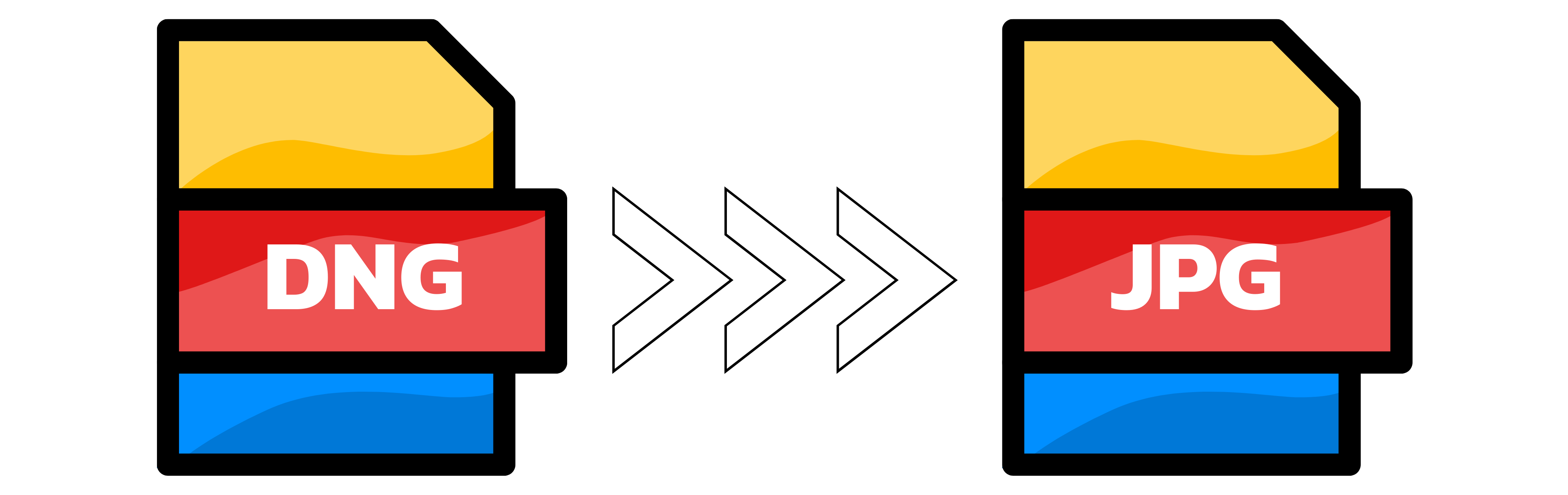
What are DNG files?
DNG stands for "Digital Negative" and refers to a type of raw image file format developed by Adobe. Raw image files are files that contain unprocessed data directly from a digital camera's sensor, and they provide greater flexibility and control over the final image output compared to other compressed image file formats such as JPEG.
The DNG file format was developed as a standardized format for raw image files, in order to address the issue of proprietary raw file formats that were unique to specific camera models and manufacturers. DNG files contain all the original image data captured by the camera's sensor, as well as metadata such as camera settings and location information.
One advantage of using DNG files is that they are widely supported by a variety of software applications, and are therefore more easily accessible and shareable than proprietary raw file formats. Additionally, the DNG file format includes the option to embed a JPEG preview image, which can be useful for quickly viewing and sharing images without the need for specialized software.
What are good applications to open and convert DNG files for Windows?
There are several applications that can open and convert DNG files on Windows, depending on your needs and preferences. Here are a few options:
Adobe Photoshop: Adobe Photoshop is a popular photo editing software that supports DNG files. You can open DNG files directly in Photoshop, or convert them to other file formats such as JPEG or TIFF.
Adobe Lightroom: Adobe Lightroom is another popular software for managing and editing photos, and it also supports DNG files. Lightroom can import DNG files and allow you to edit and organize them.
RawTherapee: RawTherapee is a free and open-source software that supports DNG files, as well as other raw image formats. It includes advanced editing features and can be a good option for those who prefer open-source software.
IrfanView: IrfanView is a lightweight and versatile image viewer that can also convert DNG files to other formats such as JPEG, TIFF, and BMP. It's a good option for those who need a simple and easy-to-use application for basic image viewing and conversion.
Can I do the conversion from DNG to JPG or another file format online?
Yes, you can use Converter.app to convert DNG files to other image formats quickly and easily. Converter.app is an online file conversion tool that allows you to upload your DNG files and convert them to formats such as JPEG, PNG, and TIFF.
However, it's worth noting that online file conversion tools can have some limitations compared to desktop software. For example, the quality of the output file may not be as high as what you can achieve using specialized image editing software, and you may also have less control over the conversion process.
