EPUB to AZW3
- Step 1: Start the conversion by uploading your EPUB ebook to our uploader on the right side. Just drag or drop your ebook, or you can simply click on it.
- Step 2: The conversion starts automatically. Once it is complete, you will be redirected to a download page.
- Step 3: Click the download button to download the result for free.
You can upload up to 20 ebooks simultaneously.
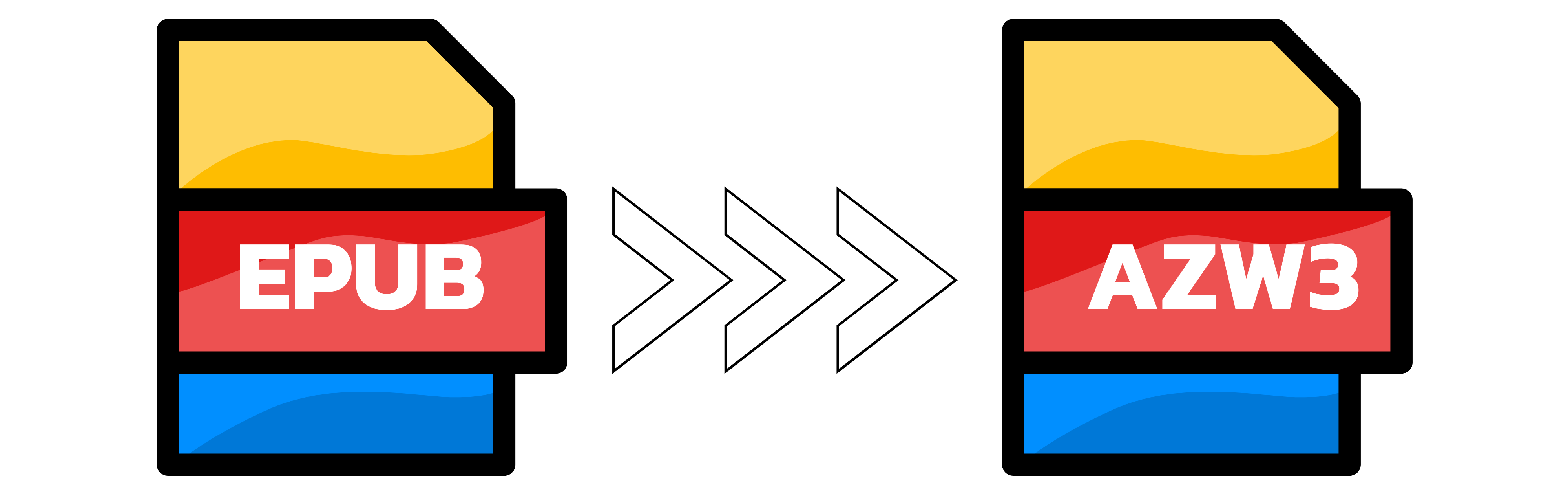
What app converts EPUB to AZW3?
Converter App is a powerful and easy-to-use tool that allows you to convert EPUB files to AZW3 format, which is compatible with Kindle devices and apps. With Converter App, you can quickly and conveniently convert your EPUB ebooks to AZW3 without losing any quality or formatting. Converter App supports batch conversion, so you can convert multiple files at once. You can also customize the output settings, such as the metadata, cover image, and font size. Converter App is the best solution for converting EPUB to AZW3 in a professional and efficient way.
When does it make sense to convert EPUB to AZW3?
EPUB and AZW3 are two popular formats for ebooks. EPUB is an open standard that is compatible with many devices and applications, while AZW3 is a proprietary format that is mainly used by Amazon Kindle devices and apps. It may make sense to convert EPUB to AZW3 if you want to read an ebook on a Kindle device or app that does not support EPUB, or if you want to take advantage of some features that are exclusive to AZW3, such as enhanced typesetting, X-Ray, or Word Wise. However, converting EPUB to AZW3 may also result in some loss of formatting or metadata, depending on the quality of the conversion tool and the complexity of the ebook. Therefore, it is advisable to check the converted file before transferring it to your Kindle device or app.
