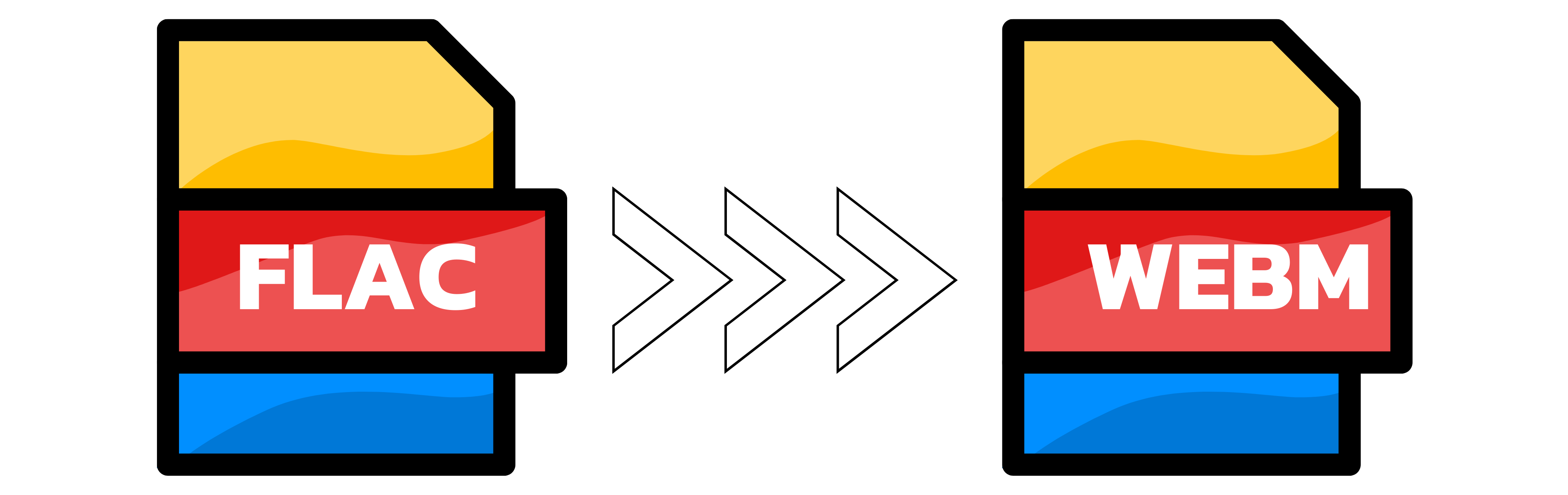FLAC to WEBM
- Step 1: Select the FLAC audio you want to convert. You can convert any FLAC to WEBM by uploading the images on the right side.
- Step 2: Wait until the conversion to WEBM is complete.
- Step 3: Once the conversion has been completed, you will see the download button. Click on it to download your WEBM video.
Overlay Images: You can add one or more overlay images for your WEBM video in step 2 after uploading the MP3.