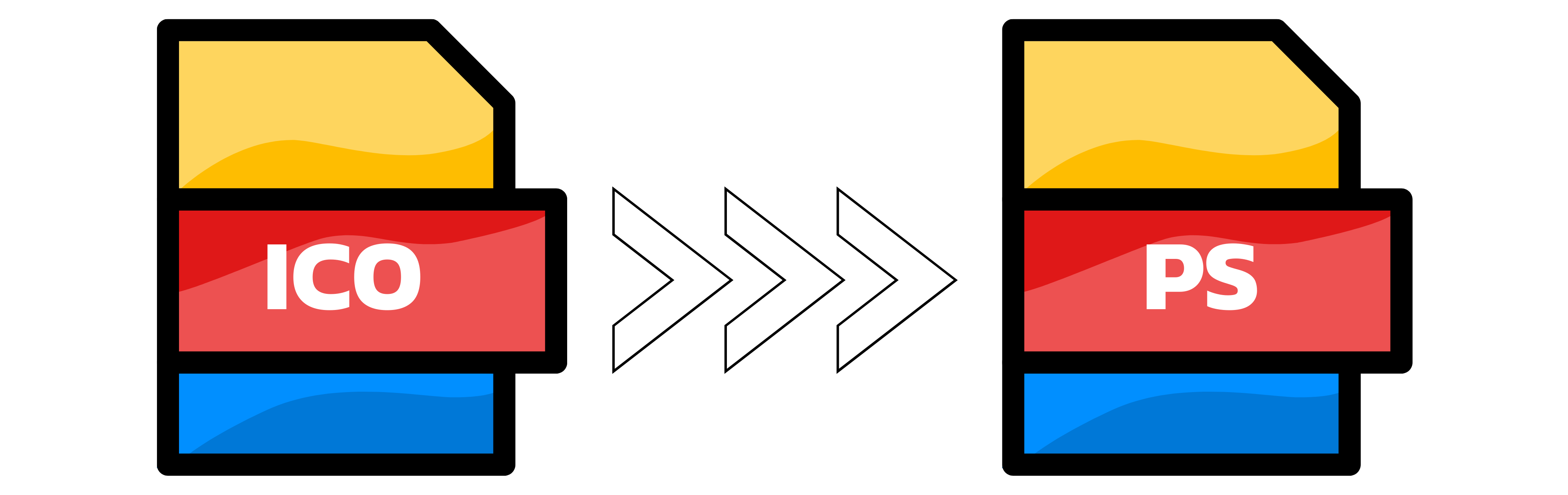ICO to PS
- Step 1: Add your ICO file or drag and drop up to 20 at once. Before starting, you can set width and height to rescale. We automatically use the largest image inside the ICO for best quality.
- Step 2: Wait a moment while we convert your icon to PS. Large files are fine and processing is quick. Transparency from ICO is flattened to a white background in the PS output. For sharper prints, avoid extreme upscaling; modest resizing keeps edges clean.
- Step 3: Download your PS file. If you uploaded several icons, you will get a ZIP archive containing all PS results. Original file names are preserved.
You can upload up to 20 images at once. Large files are welcome.

Width (px):
Height (px):
Leave a dimension on Auto to keep it unchanged.
Expert Settings:
Customize options