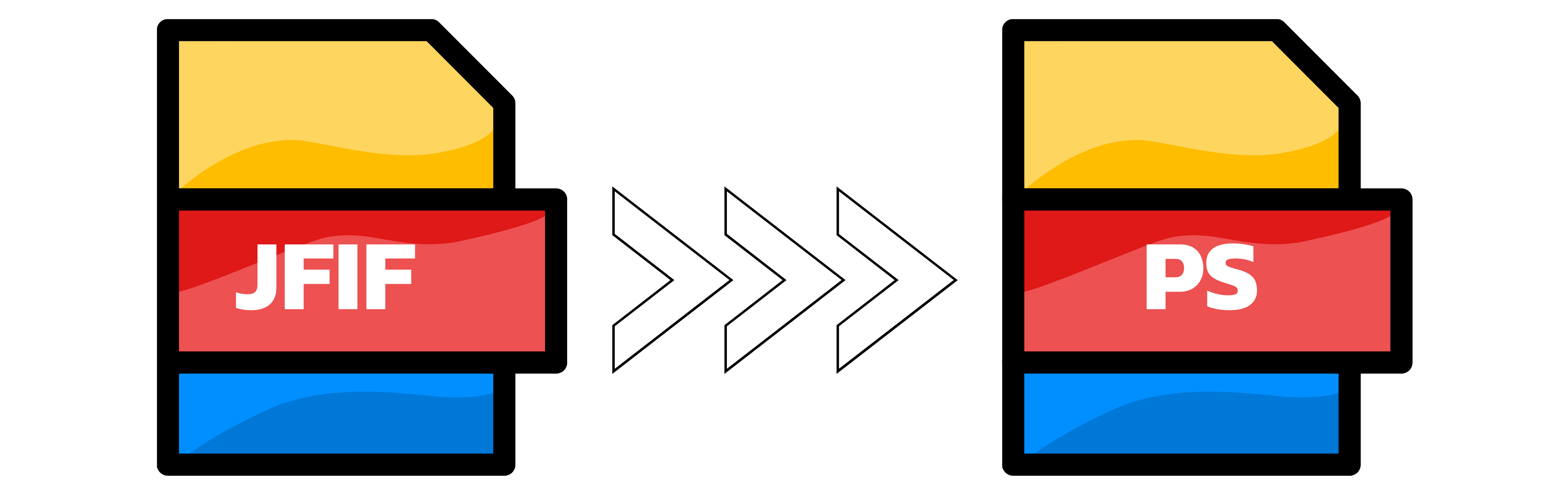JFIF to PS
- Step 1: Select your JFIF images. Drag and drop or click to upload up to 20 files. Large files are welcome. If you need a specific output size, set the width and height in the settings below before you start.
- Step 2: The conversion starts automatically. Your JFIF is placed on a PS page at the size you chose. Keep in mind this conversion does not create editable vectors; the image remains raster-based within the PS file. If you add more than one image, we will package all PS files in a single ZIP. Tip: PS files can be larger than the original JFIF; for smaller files, choose a more modest width and height.
- Step 3: Download your PS file. For multi-file uploads, download the ZIP with all results. If the page looks too big or too small in your viewer or printer, rerun the conversion and adjust width and height until it matches your target size.
Upload up to 20 images at once. Large files allowed. No daily caps under fair use. Multiple results are delivered as a ZIP.

Width (px):
Height (px):
Leave a dimension on Auto to keep it unchanged.
Expert Settings:
Customize options