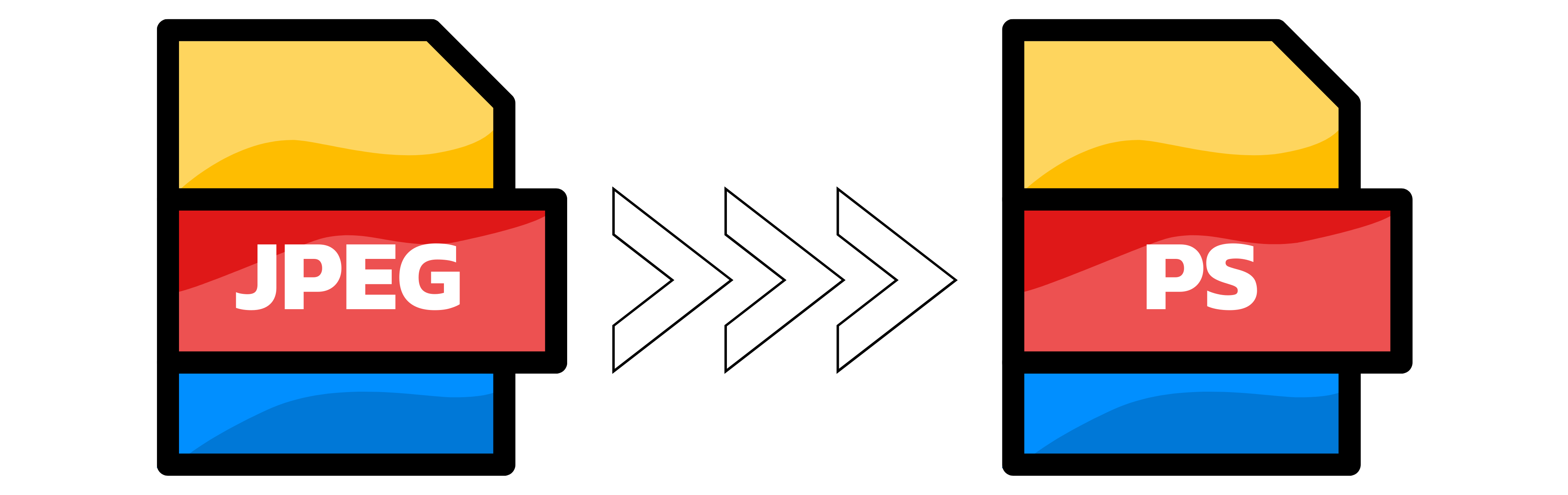JPEG to PS
- Step 1: Add your JPEG images using the Upload button or drag and drop. You can send up to 20 files at once, and large images are fine. Optional: open the settings below to set a target width and height if you want to rescale for print or layout.
- Step 2: The conversion starts automatically and usually finishes in seconds. Each JPEG is embedded on a PS page without altering the original look. Rescaling is applied only if you set width and height. Because JPEG is raster and PS is a page format, quality will not increase beyond the source; use a higher resolution image if you need sharper output.
- Step 3: Download your PS file. If you uploaded multiple images, you will receive a ZIP archive containing all results. Save the files locally and you are ready to use them in your print or prepress workflow.
Upload up to 20 images at once. Large files are welcome. No daily limits; fair use applies.

Width (px):
Height (px):
Leave a dimension on Auto to keep it unchanged.
Expert Settings:
Customize options