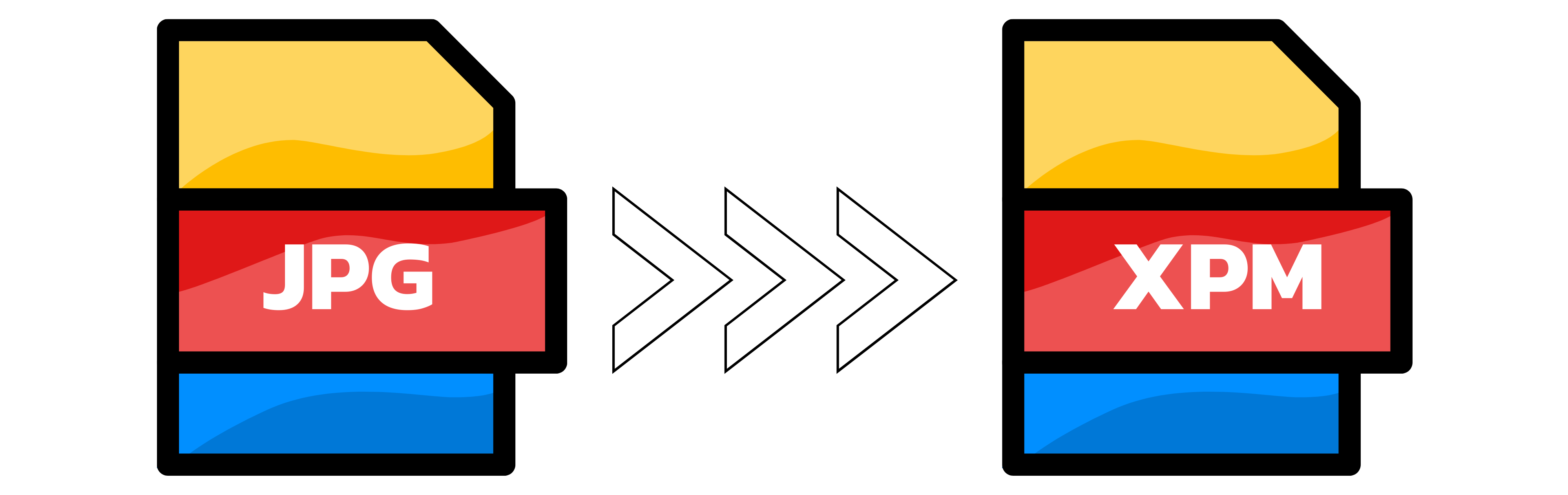JPG to XPM
- Step 1: Click “Choose a file” or drag one or more JPG images into the upload area. Before starting, you can set the exact width and height in the settings below. Large files are welcome, and you can add up to 20 images at once.
- Step 2: The conversion begins automatically and runs fast on our servers. No registration is required, and there are no usage caps beyond fair use. You can queue multiple images and keep working while we process them.
- Step 3: Download your results. For a single JPG you get one XPM file. If you uploaded more than one image, you will receive a ZIP containing all converted XPMs. Tip: for crisp icons and smaller XPM sizes, keep dimensions modest (for example 16x16, 32x32, or 64x64).
You can upload up to 20 images at once. When you submit more than one file, your XPM results are delivered as a single ZIP for easy download.

Width (px):
Height (px):
Leave a dimension on Auto to keep it unchanged.
Expert Settings:
Customize options