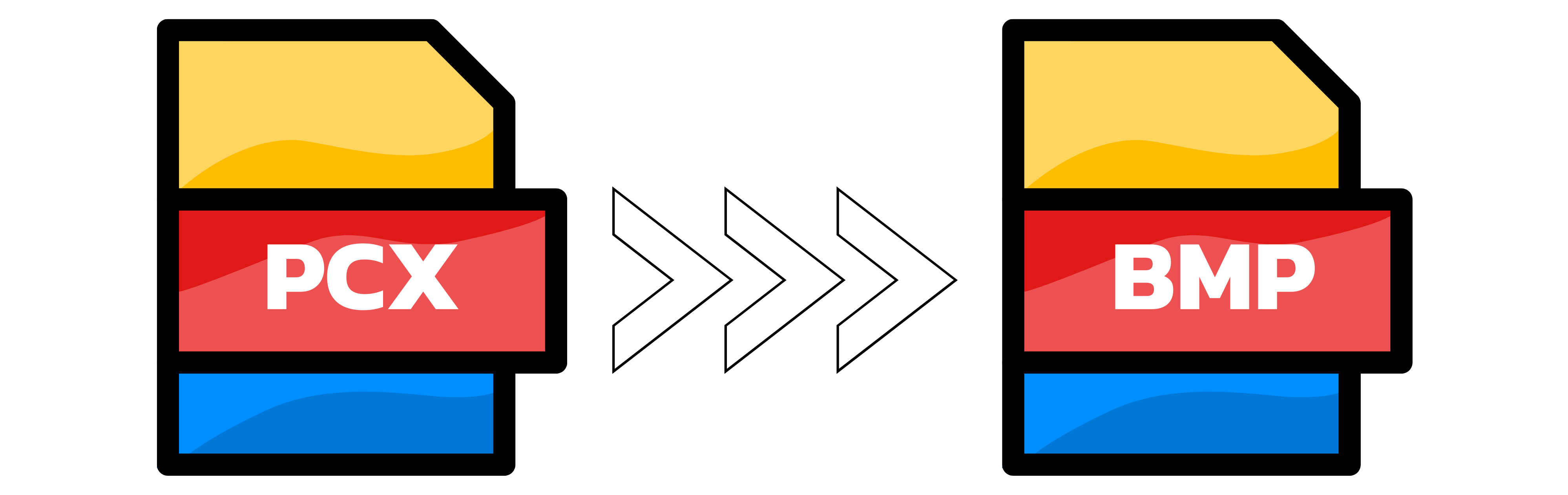PCX to BMP
- Step 1: Add your PCX file or drop up to 20 at once into the upload area on the left. Optional: open the settings below to choose an exact output width and height, or keep the original size. Large PCX files are welcome.
- Step 2: Wait a moment while Converter App turns PCX into BMP. We decode PCX RLE compression and keep the original palette and bit depth whenever possible. Note: PCX and standard BMP do not support true alpha transparency, so any transparent look will be flattened to a solid background.
- Step 3: Download your BMP. If you uploaded more than one file, you will receive a single ZIP with all results. Tip: BMP is usually uncompressed and can be larger than PCX; if you need smaller files afterward, convert the BMPs to PNG or WEBP.
You can upload up to 20 images at once. For bigger batches, repeat uploads as needed; there are no daily limits beyond fair use.

Width (px):
Height (px):
Leave a dimension on Auto to keep it unchanged.
Expert Settings:
Customize options