BMP to TIFF
- Step 1: Submit the BMP image you want to convert to TIFF to the upload box at the left.
- Step 2: Wait a moment until the conversion from BMP to TIFF is complete. The process starts automatically.
- Step 3: Click on the download button and get your converted image for free!
You can upload and convert up to 20 images at a time.
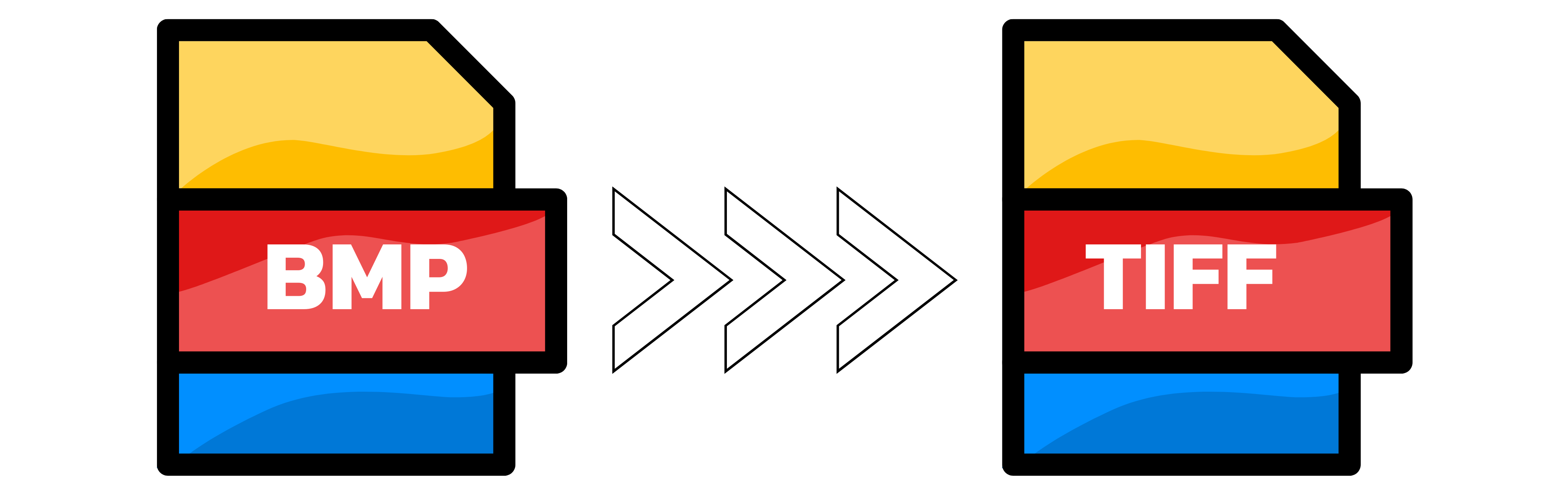
How can I convert BMP to TIF online?
At converter.app, we take pride in providing our users with a reliable and user-friendly online file conversion platform. Our team of developers and designers work hard to ensure that our users can easily convert their BMP files to TIF format without any hassle. We use the latest technology to ensure that our BMP to TIF conversion service is fast and efficient, delivering high-quality results every time.
Is a BMP the same as a TIFF?
No, a BMP (Bitmap) file and a TIFF (Tagged Image File Format) file are not the same. BMP is a file format for storing bitmap digital images, which are composed of individual pixels arranged in a grid. BMP files are typically uncompressed, which means they can be quite large in size. They are commonly used in the Windows operating system for icons, graphics, and wallpaper.
TIFF is a flexible and widely supported file format for storing raster graphics images, which can be compressed or uncompressed. TIFF files can store images with high color depth and resolution, making them useful for printing and publishing. They can also support multiple layers and can be saved in a lossless format. TIFF files are often used in the publishing industry, as well as in professional photography and graphic design.
So, while both BMP and TIFF files are image file formats, they have different characteristics and are used for different purposes.
