PNG to ICO
- Step 1: Start the conversion by uploading your PNG image to our uploader on the right side. Just drag or drop your image, or you can simply click on it.
- Step 2: Wait a moment while your ICO output is created.
- Step 3: Once the conversion has been completed, you will see the download button. Click on it to download your ICO image.
You can upload and convert up to 20 PNGs at a time.
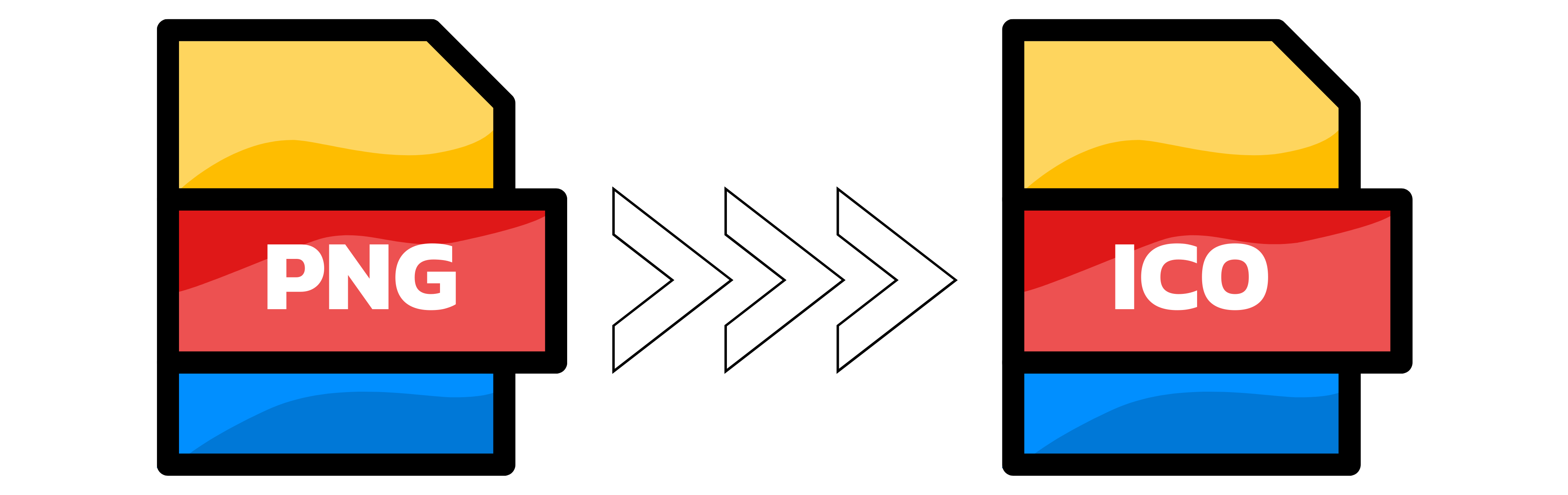
What is a PNG file?
A PNG file is a type of image file that uses the Portable Network Graphics format. PNG files are widely used for web graphics, because they support transparency and can display high-quality images with a small file size. PNG files can also store multiple images in one file, which allows for animations or transitions. Unlike JPEG files, PNG files do not lose quality when compressed or edited. However, PNG files are not suitable for printing, because they do not support CMYK color mode or vector graphics.
What are the best applications to open and edit PNG files?
Adobe Photoshop: This is a powerful and versatile image editing software that can handle PNG files as well as many other formats. Photoshop offers a wide range of tools and features to create, modify, and enhance images. Photoshop is not free, but it has a trial version and a subscription plan.
GIMP: This is a free and open-source image editing software that can also work with PNG files. GIMP has many of the same capabilities as Photoshop, but it has a different interface and workflow. GIMP is suitable for beginners and advanced users alike.
Paint.NET: This is another free and open-source image editing software that can open and edit PNG files. Paint.NET is simpler and easier to use than Photoshop or GIMP, but it still offers many useful tools and effects. Paint.NET is ideal for quick and simple image editing tasks.
What is a ICO file?
An ICO file is a type of image file that contains one or more icons for graphical user interfaces. Icons are small images that represent an application, a file, a folder, or a shortcut on a computer screen. An ICO file can store multiple icons of different sizes and color depths, allowing the operating system to choose the most appropriate icon for the display settings. An ICO file has the extension .ico and can be created or edited by various software programs, such as Microsoft Paint, Adobe Photoshop, or GIMP.
ICO files can contain a small 16x16 pixel image, a small 32x32 pixel image and a large 128x128 pixel image. The images are compressed in a similar way to BMPs. ICO files can also be used to store multiple images in a single file.
PNG to ICO converter quality rating
4.9 /
5 (based on
70 reviews
)
