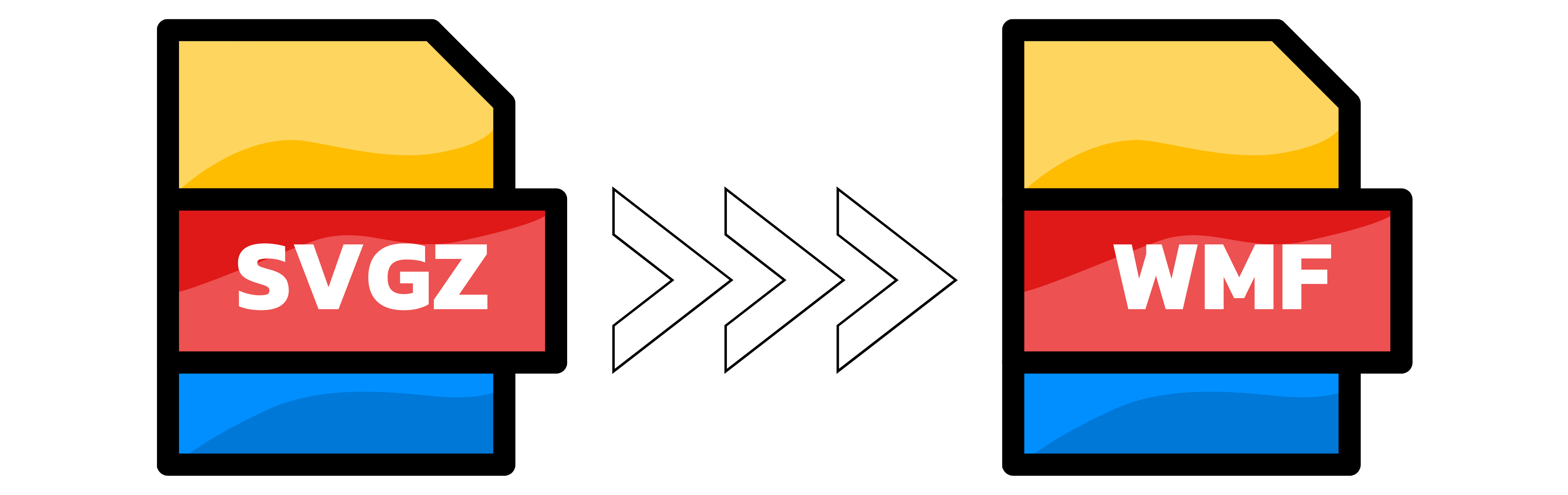SVGZ to WMF
- Step 1: Upload your SVGZ file or a batch of them using the picker on the right. Drag and drop works, and you can add up to 20 files at once. Large files are welcome.
- Step 2: The conversion from SVGZ to WMF starts automatically and usually finishes in seconds. If needed, open Settings and set an exact width and height to rescale before converting.
- Step 3: When the process is complete, click Download to save your WMF. If you uploaded more than one file, you will receive a single ZIP containing all converted WMFs.
You can upload up to 20 files at once. Multiple results are delivered as a single ZIP. Large files supported.

Width (px):
Height (px):
Leave a dimension on Auto to keep it unchanged.
Expert Settings:
Customize options