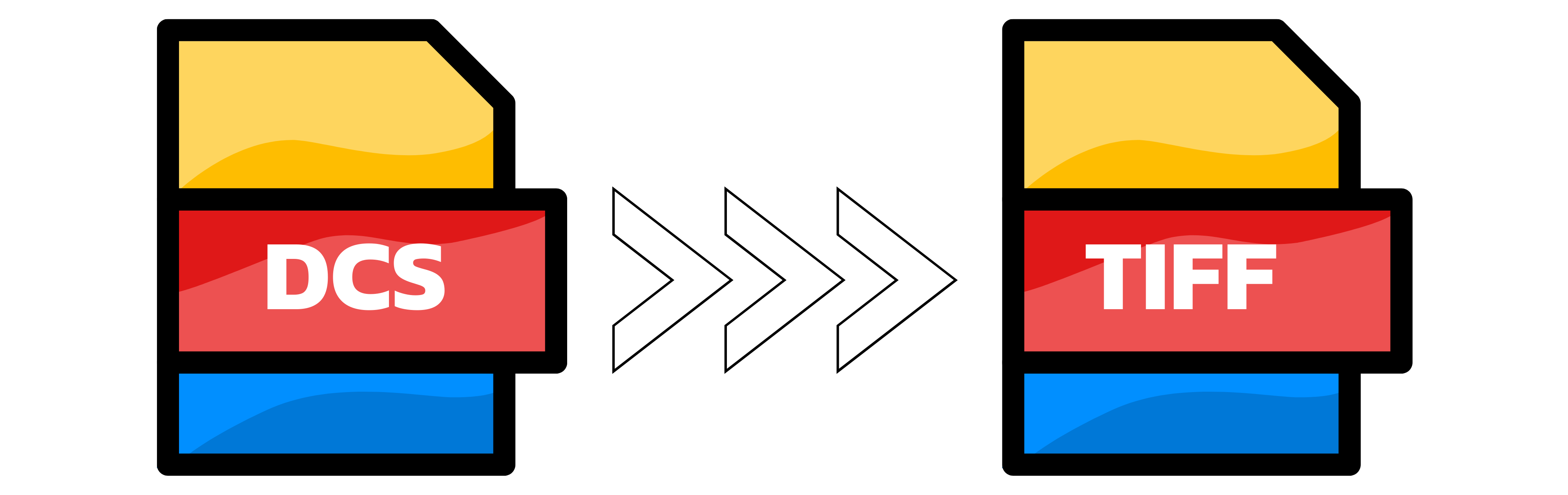DCS to TIFF
- Step 1: Drag and drop your DCS file or click to choose it. You can add up to 20 files at once. Large files are fine.
- Step 2: The conversion to TIFF starts automatically. If you want to rescale, enter your preferred width and height in the settings below before or during processing. Conversion is fast, even for bigger files.
- Step 3: When the conversion finishes, download your TIFF. If you uploaded more than one file, you will receive a single ZIP containing all your TIFF images. For print jobs, quickly verify the pixel dimensions and color appearance in your layout app.
You can upload up to 20 files at once. If you add more than one file, the results are delivered as a single ZIP download.

Width (px):
Height (px):
Leave a dimension on Auto to keep it unchanged.
Expert Settings:
Customize options