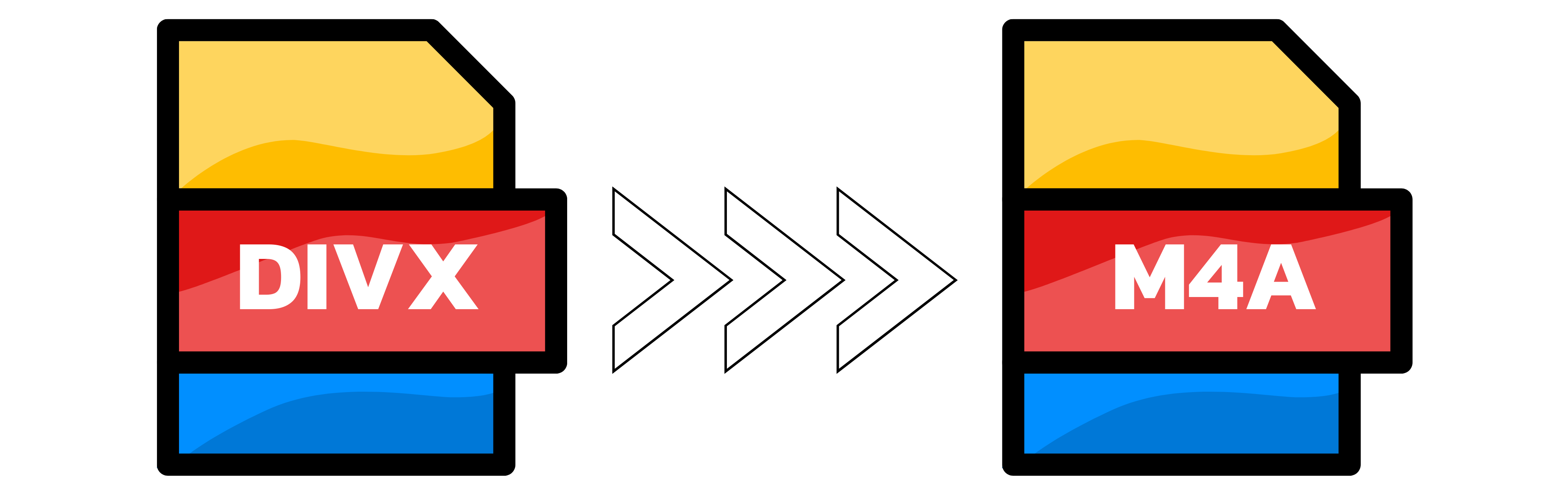DIVX to M4A
- Step 1: Select the DIVX video you want to convert. You can convert any DIVX to M4A by uploading the images on the right side.
- Step 2: Wait a moment while your M4A output is created.
- Step 3: Click the download button to save your M4A video locally.
You can upload up to 20 videos simultaneously.