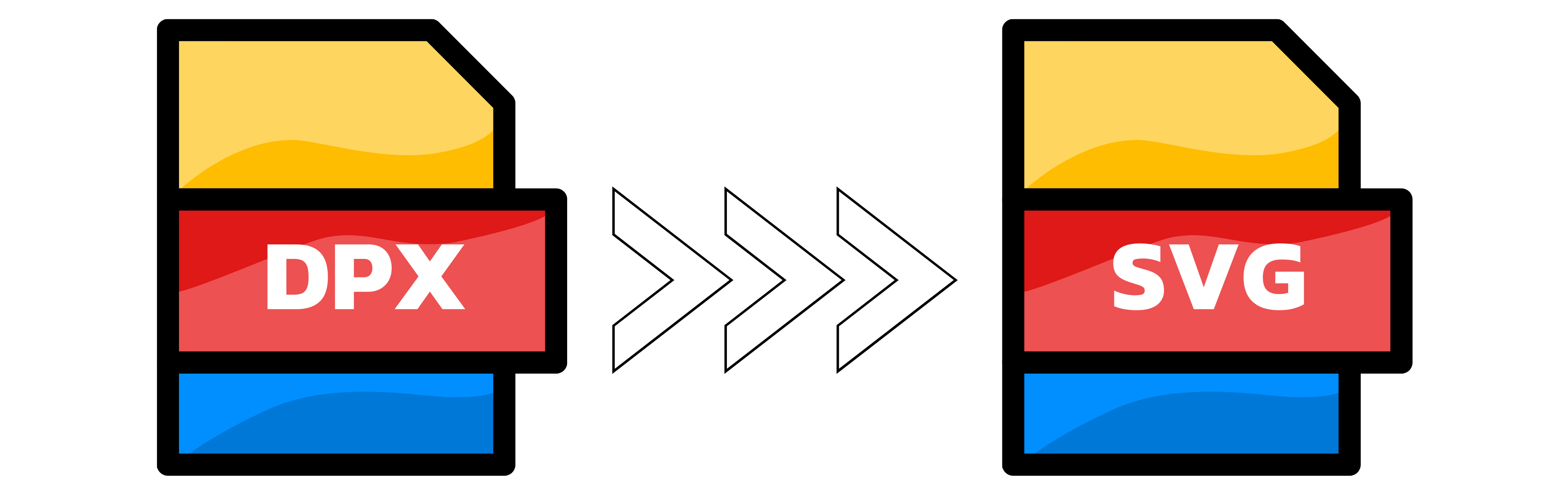DPX to SVG
- Step 1: Choose your DPX files. Drag and drop up to 20 frames or click Select files. Converter App supports very large DPX images, including 4K and 8K. If you want a smaller output, set Width and Height in the settings before uploading to rescale during conversion.
- Step 2: The conversion from DPX to SVG starts automatically and usually finishes within a few seconds, depending on file size. This tool preserves the visual look of your DPX by packaging it inside an SVG so it opens reliably in browsers, design tools, and code. It does not perform artistic vector tracing; for that, open the result in a vector editor and run a trace if needed.
- Step 3: Download your SVG. If you uploaded more than one file, we provide a ZIP with all results. Use Converter App as often as you like. It is 100 percent free, with only fair-use limits in extreme cases.
Upload up to 20 DPX files at once. Large files welcome. No daily limits; fair use applies.

Width (px):
Height (px):
Leave a dimension on Auto to keep it unchanged.
Expert Settings:
Customize options