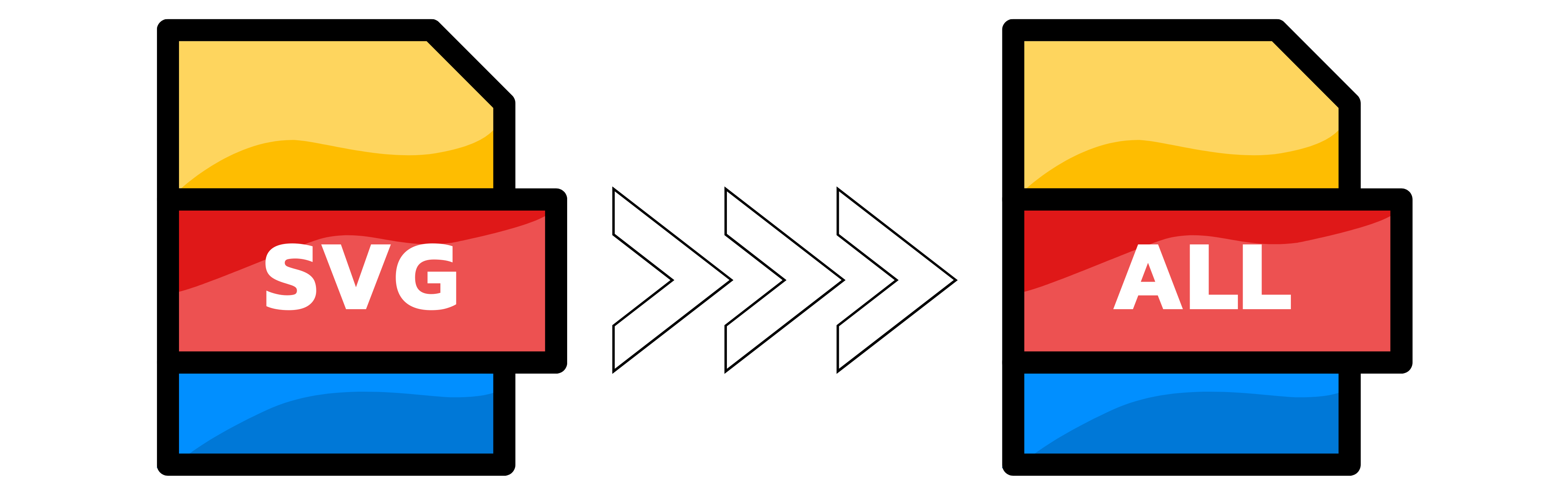SVG Converter
- Step 1: Locate the search field on the right side of the interface to enter the desired output format for your SVG image. If your intention is to convert files to the SVG format, you can easily do this by clicking on the 'Convert to SVG' option.
- Step 2: Click the 'Next' button to proceed to the upload interface. In this section, you'll have the option to select the files you want to convert either to or from the SVG format, depending on your requirements.
- Step 3: Upload your SVG image, and anticipate a quick and smooth conversion process converting the file into the desired format. Once done, click 'Download' to get your file.
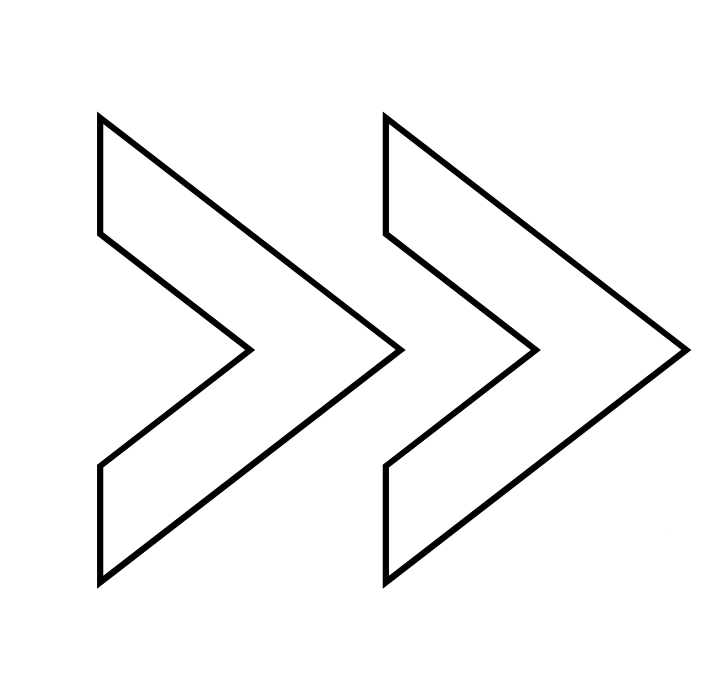
Convert SVG to:
⌵
Choose the desired output format from the options above and begin converting your SVG image files right away. The entire conversion process is quick, user-friendly, and 100% free.
Related: PS Converter | PSB Converter | PSD Converter | RAW Converter | RGB Converter