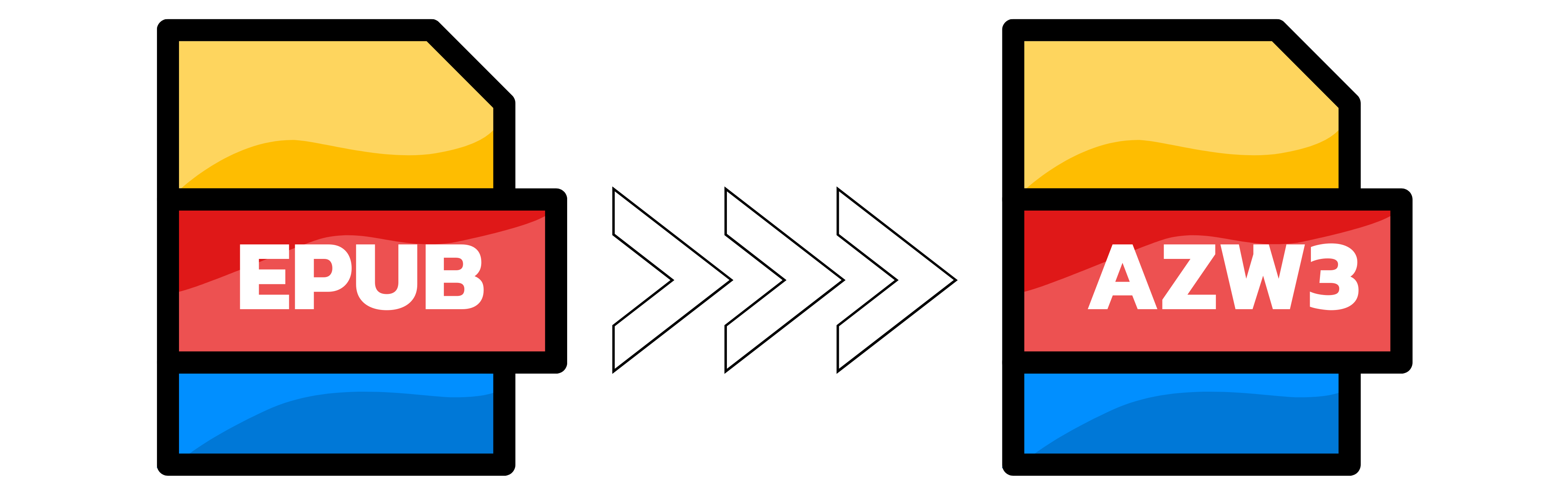EPUB to KINDLE
- Step 1: Select the EPUB ebook you want to convert. You can convert any EPUB to KINDLE by uploading the images on the right side.
- Step 2: Wait until the conversion to KINDLE is complete.
- Step 3: Click the download button to download the result for free.
You can upload up to 20 ebooks simultaneously.
What is the best way to read EPUB files on Amazon Kindle?
There are a few different ways to read EPUB files on a Kindle:
- Convert the EPUB file to a Kindle-compatible format. You can use a tool like Converter App to convert the EPUB file to a MOBI or AZW3 file, which can be read on a Kindle.
- Use a third-party reading app. There are several reading apps that support EPUB files and are available for Kindle devices, such as the Kindle app for Android or iOS, or the Aldiko app for Android.
- Email the EPUB file to your Kindle's email address. Every Kindle has a unique email address that you can use to send documents to your device. You can find your Kindle's email address by going to the "Manage Your Content and Devices" page on your Amazon account and looking for the "Send-to-Kindle Email Settings" section. Once you have your Kindle's email address, you can send the EPUB file to it as an attachment. The file should appear in your Kindle's library within a few minutes.