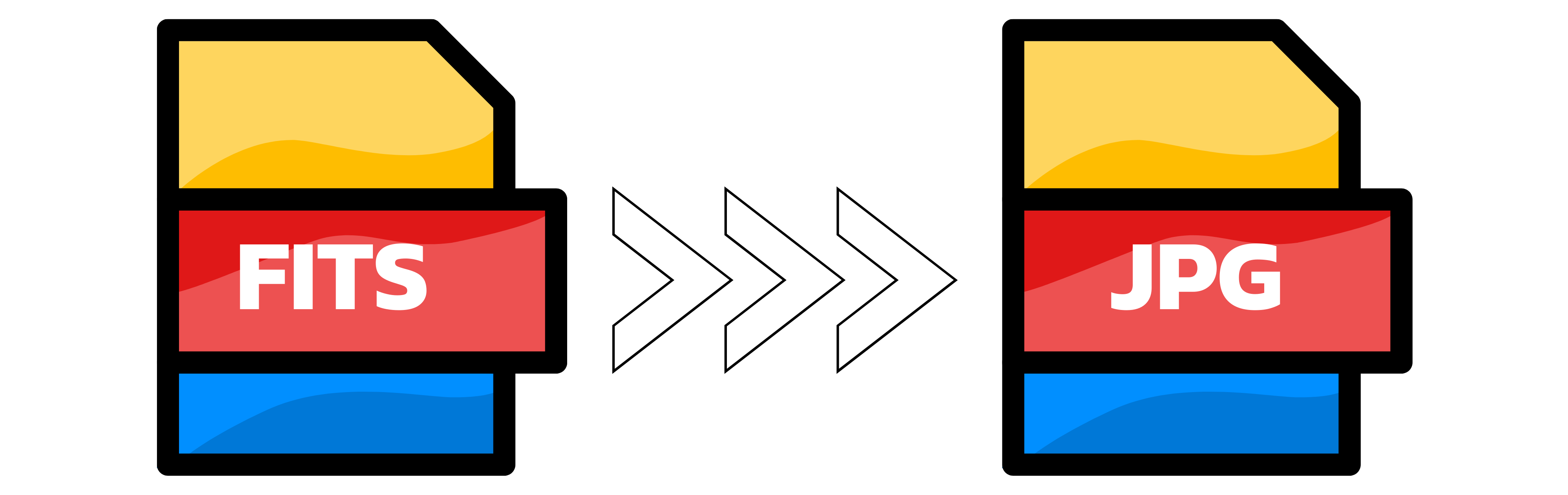FITS to JPG
- Step 1: Add your FITS image(s) using the upload box on the left. Drag and drop or click to choose up to 20 files. If you want to rescale, set the output width and height in the settings below.
- Step 2: Wait a moment while Converter App processes your files. We map the FITS dynamic range to a viewable JPG so stars and nebulae appear properly. Large files are welcome, and conversion is usually very fast.
- Step 3: Download your JPG. If you uploaded several images, you will receive a single ZIP containing all results. Keep your original FITS if you need the scientific metadata for measurements or further processing.
You can upload up to 20 images at once. Large FITS files are supported. There are no daily caps beyond fair-use limits to keep the service fast for everyone. Multiple uploads are delivered as one ZIP.

Width (px):
Height (px):
Leave a dimension on Auto to keep it unchanged.
Expert Settings:
Customize options