Convert JPG to WebP Online in Seconds
- Step 1: Choose one or more JPG files or drag them onto the upload area.
- Step 2: Conversion starts automatically and finishes in a moment.
- Step 3: Download your compressed WebP files and enjoy faster uploads.
You can upload and convert up to 20 JPG images at a time.

Free JPG to WebP Image Converter
WebP cuts file size by roughly a third compared with JPG, so pages load faster and mobile visitors save data.

About JPG images
JPG has been around since the 90s and still looks good, but it can’t match WebP’s modern compression or transparency support.

Free of any charges
This converter is completely free and runs in any browser—no software to install.
High Quality WebP
Our server keeps original resolution while trimming bytes, giving you crisp images at a fraction of the size.
Member of Converter App
Part of the Converter App suite, trusted by thousands for quick file changes.
Privacy Protection
Files are removed automatically after conversion; only you can access the result.
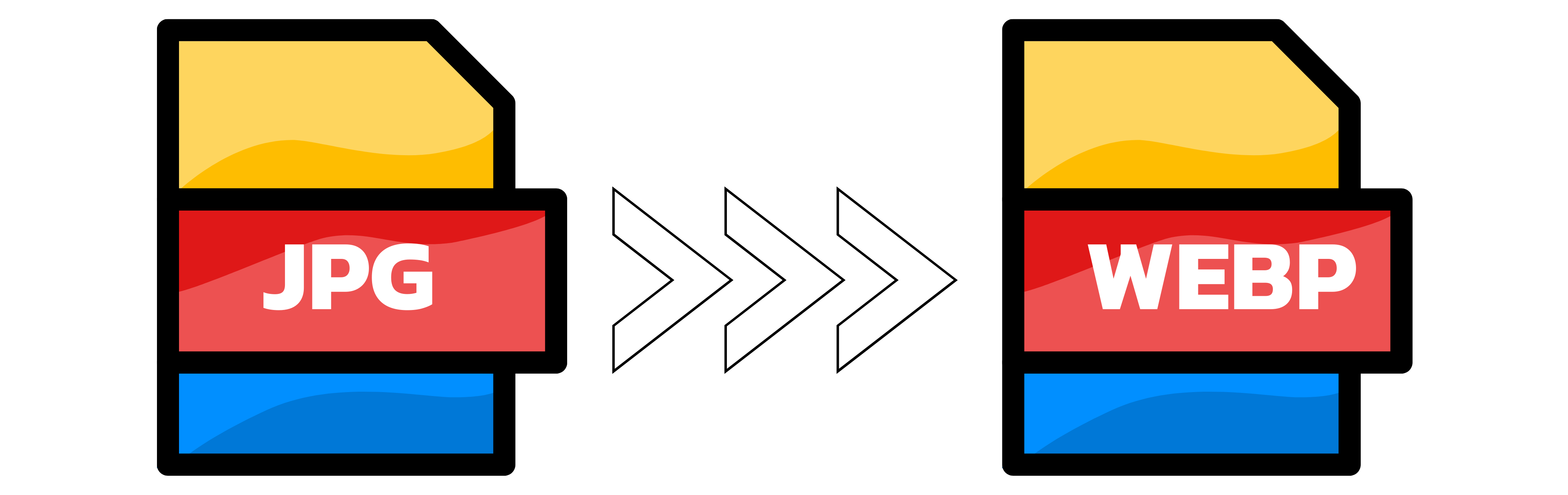
What is the WebP format?
The trick is flexible compression: WebP can work lossy like JPEG or lossless like PNG, choosing whichever shrinks your picture most without a visible hit to quality. All modern browsers open .webp files natively.
WebP vs JPEG – what really changes?
If you still serve very old software or email newsletters, you may need a JPEG fallback; otherwise WebP is the smarter default because visitors download less data for the same picture.
Why bother converting JPG to WebP?
Switching large libraries to WebP also trims storage and CDN bills, and because the visuals stay sharp you aren’t trading quality for speed.
Converter App: Upload a JPG at the top of this page, wait a moment, download a clean WebP—no cost, no watermark.
ImageMagick: Prefer the command line? Run magick convert photo.jpg photo.webp to batch process folders locally.
Photoshop: Add Google’s free WebPShop plug-in, then save any open JPG as WebP with adjustable quality.
