FLV to AVI
- Step 1: To get started with converting FLV to AVI simply submit FLV video you want to convert to the uploader at the right. As soon as the upload is complete the conversion will start automatically.
- Step 2: Wait a moment until the conversion from FLV to AVI is complete. The process starts automatically.
- Step 3: Click on the download button and get your converted video for free!
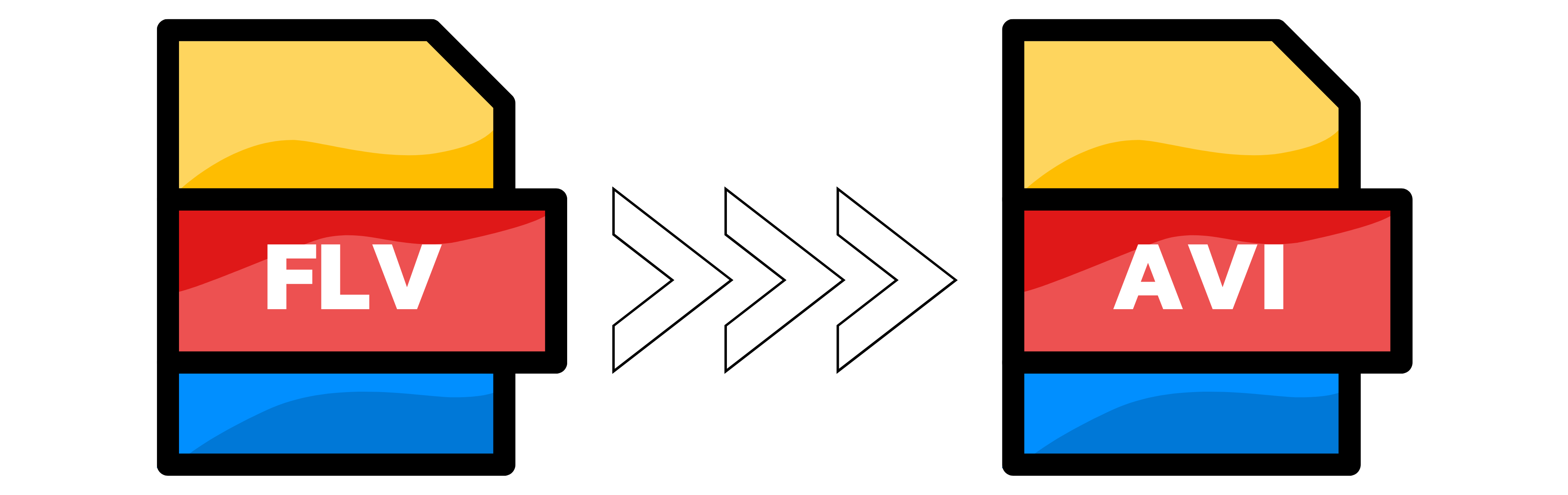
How do I play a FLV file?
FLV (Flash Video) is a file format used to store and deliver video content over the internet. Here are the steps to play an FLV file:
Download and install a media player that supports FLV playback. Some popular media players include VLC, Windows Media Player, and QuickTime. Open the media player and click on the "File" menu.
Select "Open" or "Open File" from the dropdown menu and browse to the location where the FLV file is stored and select it.
Click on the "Play" button or press the spacebar to start playing the file. Alternatively, you can also drag and drop the FLV file onto the media player's interface to start playing it.
Note: FLV files are not as widely used as they used to be, and some media players may require additional plugins or codecs to play them.
What is the difference between FLV and AVI?
FLV and AVI are both video file formats, but they have some differences. Here are some of the main differences between FLV and AVI:
Compression: FLV files are usually compressed using the H.264 codec, which is a highly efficient codec for video compression, whereas AVI files can be compressed using a variety of codecs, including DivX, XviD, and MPEG-4.
Size: FLV files are typically smaller in size compared to AVI files because of their efficient compression. This makes them more suitable for streaming over the internet.
Compatibility: FLV files are primarily used on the internet and are supported by most web browsers and media players. AVI files, on the other hand, may not be supported by some media players without the necessary codecs installed.
Quality: AVI files generally offer better quality than FLV files because they can support higher bitrates and resolutions.
Usage: FLV files are commonly used for streaming video on websites like YouTube, whereas AVI files are often used for storing video files on a computer or other storage device.
Overall, both FLV and AVI have their strengths and weaknesses, and the choice of which format to use depends on the intended usage and specific requirements of the video content.
