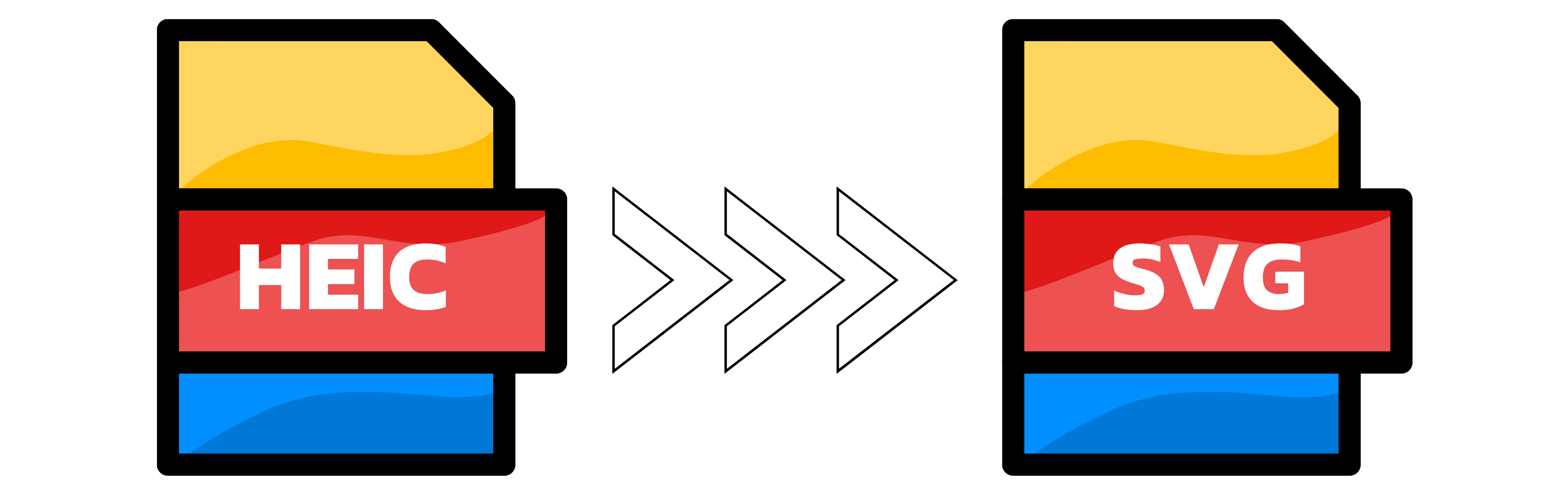HEIC to SVG
- Step 1: Choose your HEIC image or drag and drop it into the box on the left. You can upload up to 20 files at once. If you want to rescale during conversion, open the Settings and set your desired width and height. Large files are fine.
- Step 2: Wait a moment while the conversion runs automatically. We convert your HEIC to SVG by vectorizing the image. Simple graphics like logos, icons, and scans usually produce the cleanest SVGs. Highly detailed photos also work, but the SVG might be larger or look more stylized.
- Step 3: Download your SVG. If you uploaded more than one file, you will receive a ZIP containing all results. Everything is free and watermark-free.
You can upload up to 20 images simultaneously. Large files are welcome, and there are no daily limits beyond fair use.

Width (px):
Height (px):
Leave a dimension on Auto to keep it unchanged.
Expert Settings:
Customize options