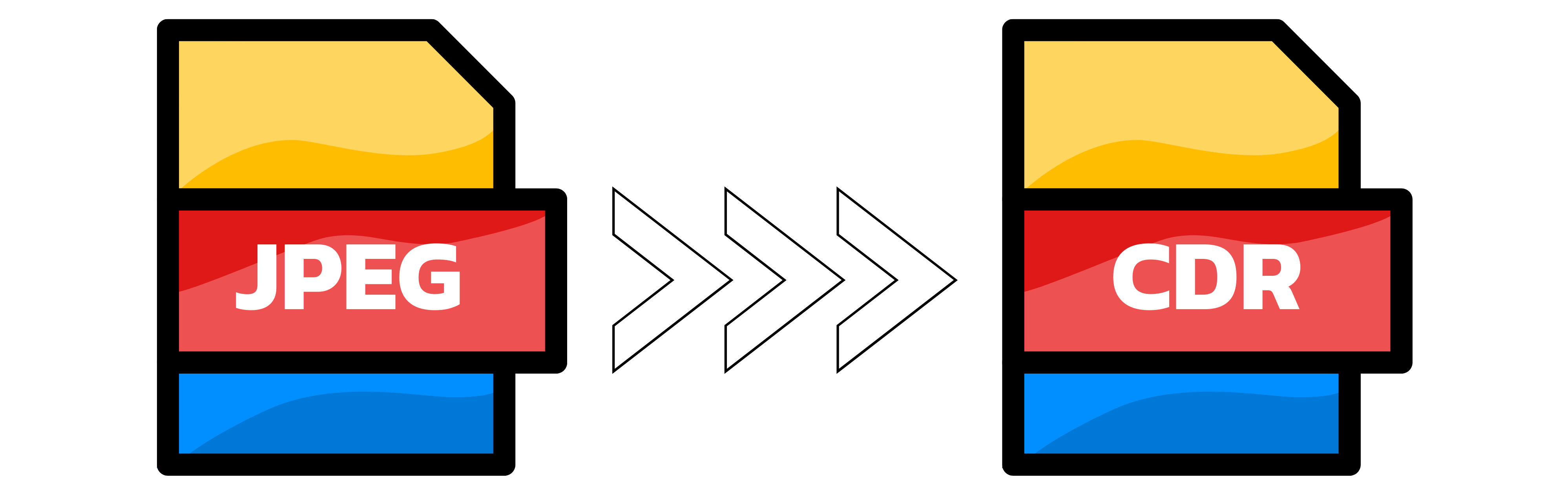JPEG to CDR
- Step 1: Upload your JPEG images using the box on the right. You can add up to 20 files at once. Optional: open Settings to choose a target width and height if you want us to rescale before vectorization. As soon as the upload finishes, the conversion starts automatically.
- Step 2: We analyze the bitmap and build an editable CorelDRAW (CDR) file for you. Logos, icons, and artwork with clear edges convert best. Photographs can be converted too, but they may require manual touch-ups in CorelDRAW after the automatic trace. Large files are welcome and processed quickly on our servers.
- Step 3: When the conversion is done, a Download button appears. Click it to save your CDR. If you uploaded more than one image, you will receive a single ZIP archive with all results.
You can upload up to 20 images simultaneously.

Width (px):
Height (px):
Leave a dimension on Auto to keep it unchanged.
Expert Settings:
Customize options