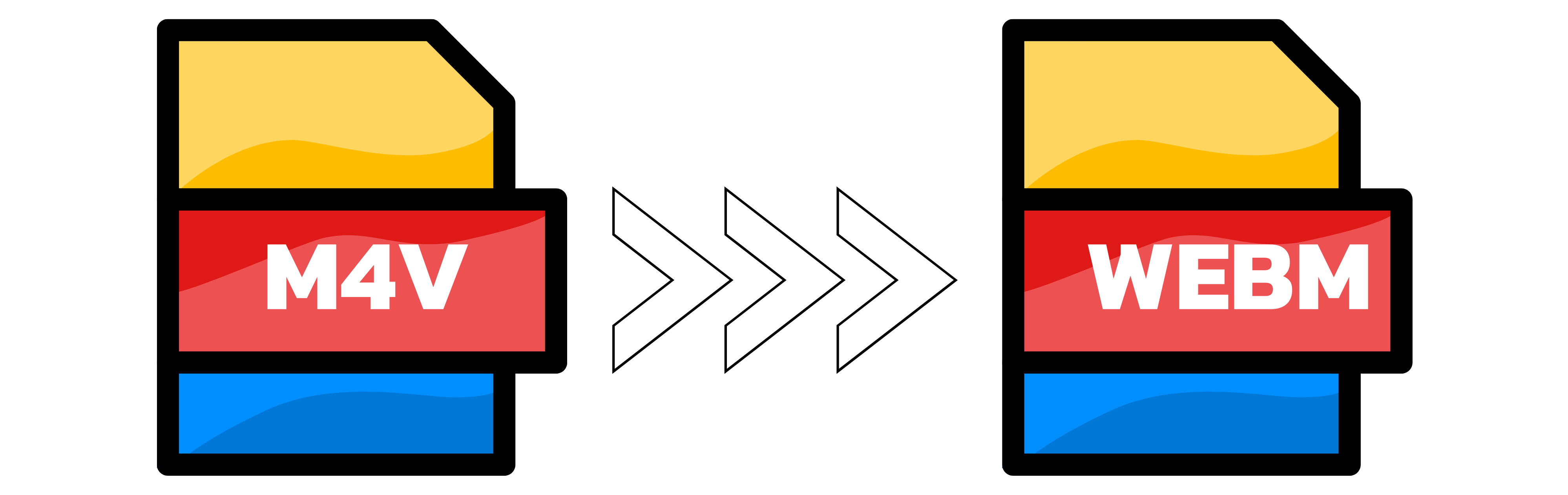M4V to WEBM
- Step 1: Submit the M4V video you want to convert to WEBM to the upload box at the left.
- Step 2: Wait a moment until the conversion from M4V to WEBM is complete. The process starts automatically.
- Step 3: Once the conversion has been completed, you will see the download button. Click on it to download your WEBM video.