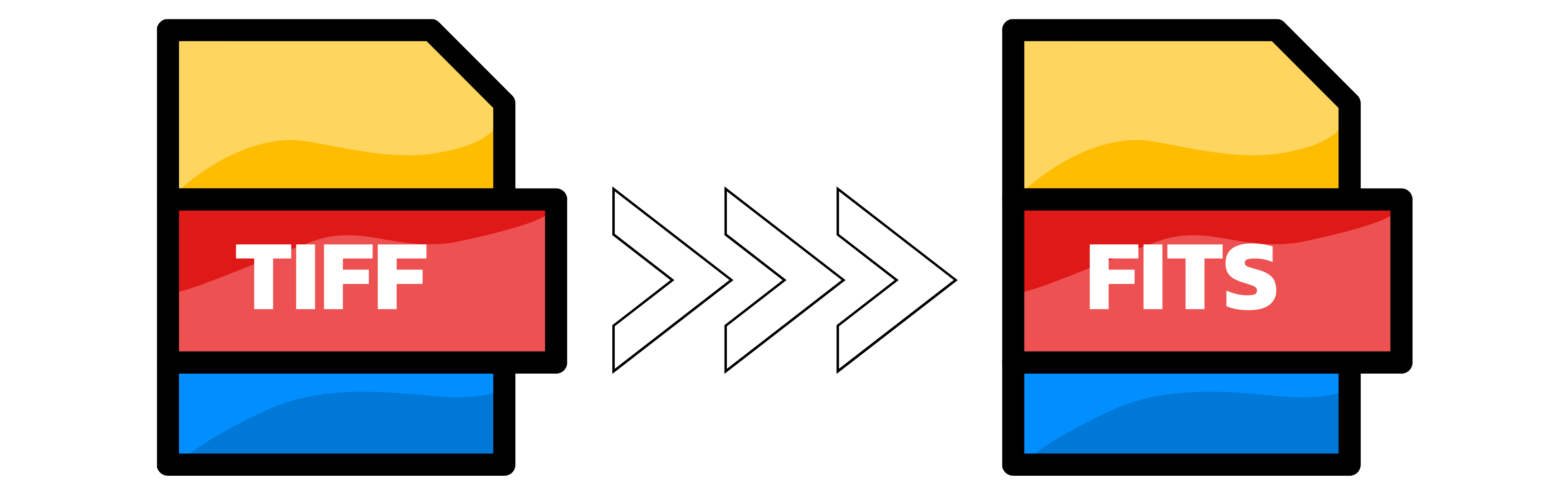TIFF to FITS
- Step 1: Upload one or many TIFF images using the box on the right. Drag and drop or click to choose files. We accept large files, and you can add up to 20 at once.
- Step 2: As soon as the upload finishes, we convert your TIFFs to FITS automatically. If you set a target width and height in the settings below, we will rescale your images before saving them as FITS. Most jobs complete in a few seconds.
- Step 3: Download your FITS file. When you upload more than one image, we bundle all results into a single ZIP for easy downloading.
You can upload up to 20 images simultaneously. If you upload more than one, you will get a ZIP with your FITS files.

Width (px):
Height (px):
Leave a dimension on Auto to keep it unchanged.
Expert Settings:
Customize options