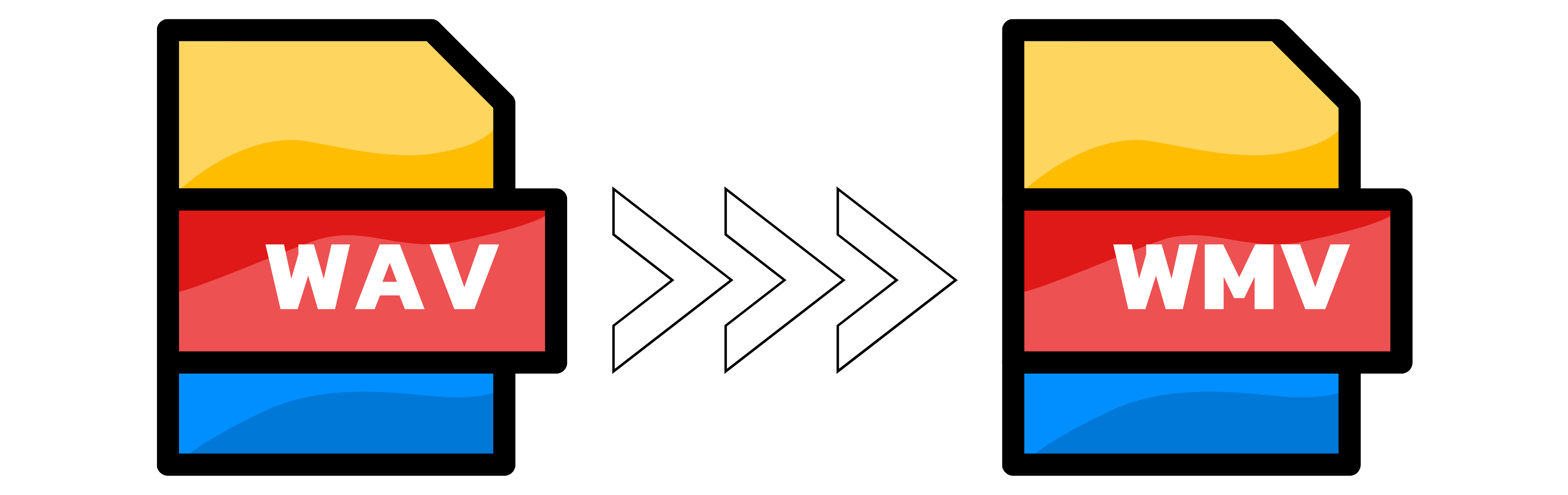WAV to WMV
- Step 1: To get started with converting WAV to WMV simply submit the WAV audio you want to convert to the uploader at the right. As soon as the upload is complete the conversion will start automatically.
- Step 2: Wait a moment while your WMV output is created.
- Step 3: Click the download button to save your WMV file locally.
Overlay Images: You can add one or more overlay images for your WMV video in step 2 after uploading the MP3.