WEBM to AVI
- Step 1: Start the conversion by uploading your WEBM video to our uploader on the right side. Just drag or drop your video, or you can simply click on it.
- Step 2: The conversion starts automatically. Once it is complete, you will be redirected to a download page.
- Step 3: Once the conversion has been completed, you will see the download button. Click on it to download your AVI video.
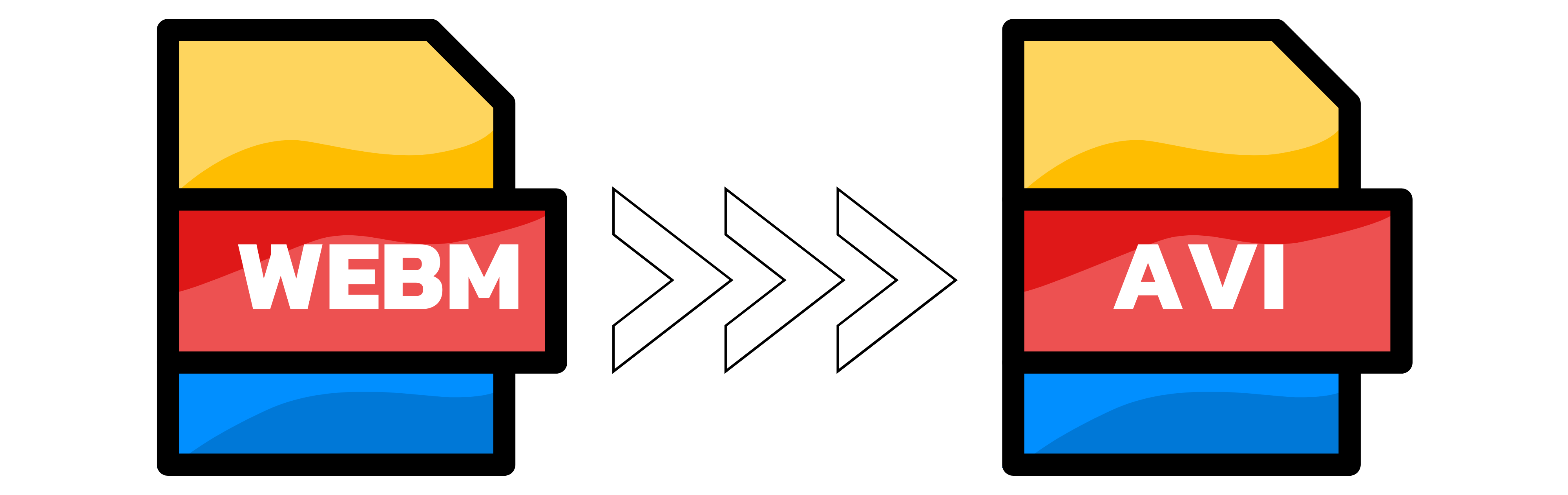
WEBM to AVI converter quality rating
4.9 /
5 (based on
69 reviews
)
You can submit your review after uploading and editing at least one file!
