AI to SVG
- Step 1: Select the AI image you want to convert. You can convert any AI to SVG by uploading the images on the right side.
- Step 2: The conversion starts automatically. Once it is complete, you will be redirected to a download page.
- Step 3: Once done, a download button will show up. Click it to get the result.
You can submit up to 20 images simultaneously.
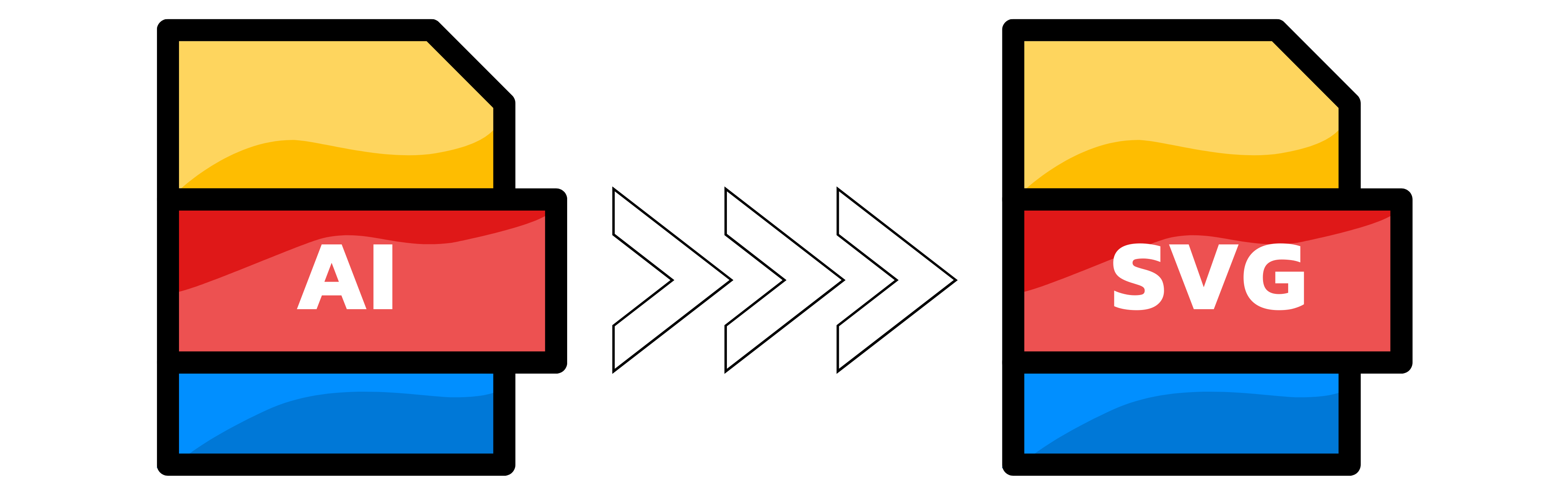
Can an AI File be converted to SVG?
Yes, an AI file can be converted to SVG using online tools or software. An AI file is a vector image file created with Adobe Illustrator, a popular vector graphics editing program. It is commonly used for logos and print media. An SVG file is a scalable vector graphics file that uses XML to describe two-dimensional images. It can support animation, interactivity and scripting.
To convert an AI file to SVG, you can use one of the following methods:
Converter App: A convenient way to convert AI files to SVG files is to use Converter App. It lets you upload your AI file and download the converted file immediately. Alternatively, you can also use desktop sotware.
Desktop Software: Use a software program such as Adobe Illustrator, Inkscape or CorelDRAW. These programs can open AI files and export them as SVG files. You may need to adjust some settings such as fonts, colors and effects to ensure the compatibility and quality of the SVG file.
Does Adobe Illustrator support SVG?
Adobe Illustrator is a vector graphics editor that can create and edit SVG files. SVG stands for Scalable Vector Graphics, a format that uses XML to describe two-dimensional graphics. SVG files can be displayed on the web, scaled to any size without losing quality, and animated or interactive. Adobe Illustrator supports SVG in several ways: it can import and export SVG files, it can edit SVG code directly, and it can use SVG filters and effects. Adobe Illustrator also has some features that are not part of the SVG standard, such as gradients, meshes, and symbols. These features may not be compatible with other SVG viewers or editors.
What are the advantages of exporting my AI file to SVG?
One of the advantages of exporting your AI file to SVG is that you can preserve the vector quality of your graphics and make them scalable and responsive for web use.
SVG files are also smaller in size than other image formats, which can improve the loading speed and performance of your website. Additionally, SVG files can be edited and animated with CSS and JavaScript, giving you more control and flexibility over your graphics. Therefore, exporting your AI file to SVG can be a good option if you want to optimize your graphics for web design and development.
