HEIC to JPEG
- Step 1: To get started with converting HEIC to JPEG simply submit HEIC file you want to convert to the uploader at the right. As soon as the upload is complete the conversion will start automatically.
- Step 2: Wait until the conversion to JPEG is complete.
- Step 3: Once done, a download button will show up. Click it to get the result.
You can submit up to 20 images simultaneously.
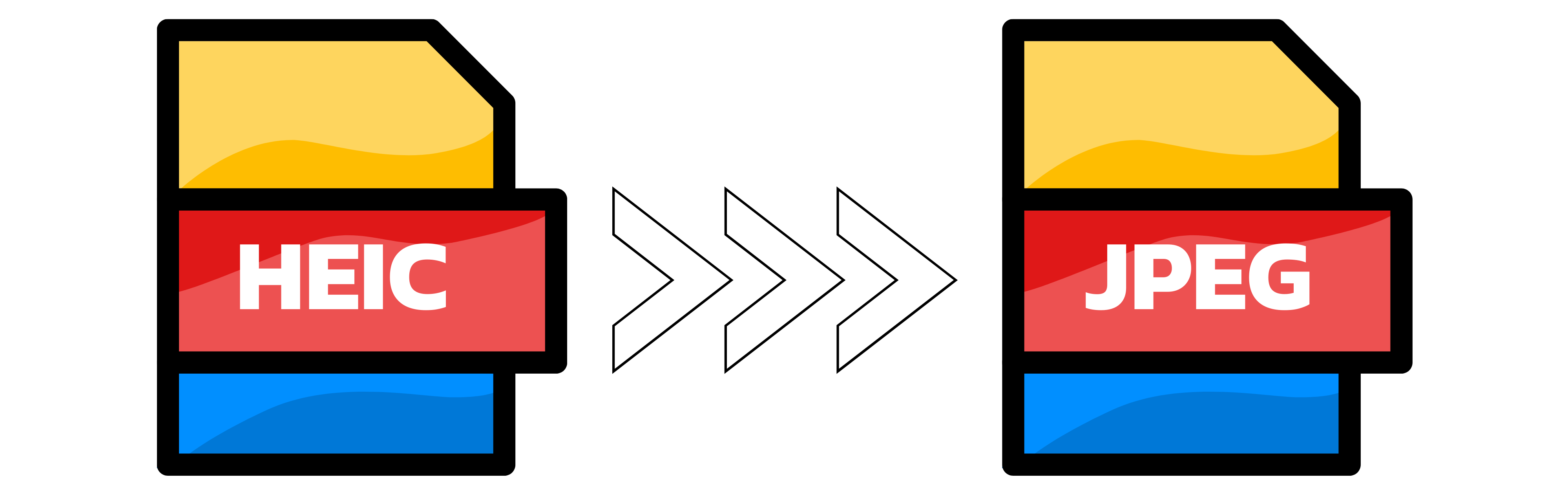
What is a HEIC file?
HEIC (High Efficiency Image Format) is a file format used for storing still images and image sequences in a highly efficient manner. It was developed by the Moving Picture Experts Group (MPEG) and is designed to replace the widely used JPEG format.
HEIC files use advanced compression algorithms to reduce the file size of images without sacrificing quality. This makes them ideal for storing high-resolution images on devices with limited storage capacity, such as smartphones and tablets.
HEIC files can be opened and viewed on devices running iOS 11 or later, macOS High Sierra or later, and Windows 10 with the HEIF codec installed. However, some older devices and software may not support this format, so it's important to check compatibility before using HEIC files.
How does HEIC compare to JPEG?
HEIC (High Efficiency Image Format) is a newer image format developed by the Moving Picture Experts Group (MPEG) and is designed to replace JPEG. Here are some ways in which HEIC compares to JPEG:
Compression: HEIC uses more advanced compression algorithms than JPEG, which can achieve the same image quality with smaller file sizes.
Image Quality: HEIC supports a wider range of color and bit depths than JPEG, resulting in better image quality.
Multiple Images: HEIC can store multiple images in a single file, whereas JPEG can only store one image per file. This makes it easier to organize and share image collections.
Transparency: HEIC supports transparency, while JPEG does not. Hereby, HEIC supports alpha channels, which are used to create transparent areas in images. Alpha channels are typically used in image editing software to create overlays or to composite images.
Metadata: HEIC can store more metadata than JPEG, including depth maps, 360-degree images, and live photos.
Compatibility: HEIC is not yet as widely supported as JPEG, which means it may not be compatible with all devices and software.
Overall, HEIC is a more advanced and efficient image format than JPEG, with better image quality and smaller file sizes. However, its lack of universal compatibility may make it difficult to use in some situations.
