ALAC to FLAC
- Step 1: Submit the ALAC audio you want to convert to FLAC to the upload box at the left.
- Step 2: The file conversion from ALAC to FLAC will start automatically and will be complete within just a few seconds.
- Step 3: Once done, a download button will show up. Click it to get the result.
You can upload up to 20 audios simultaneously.
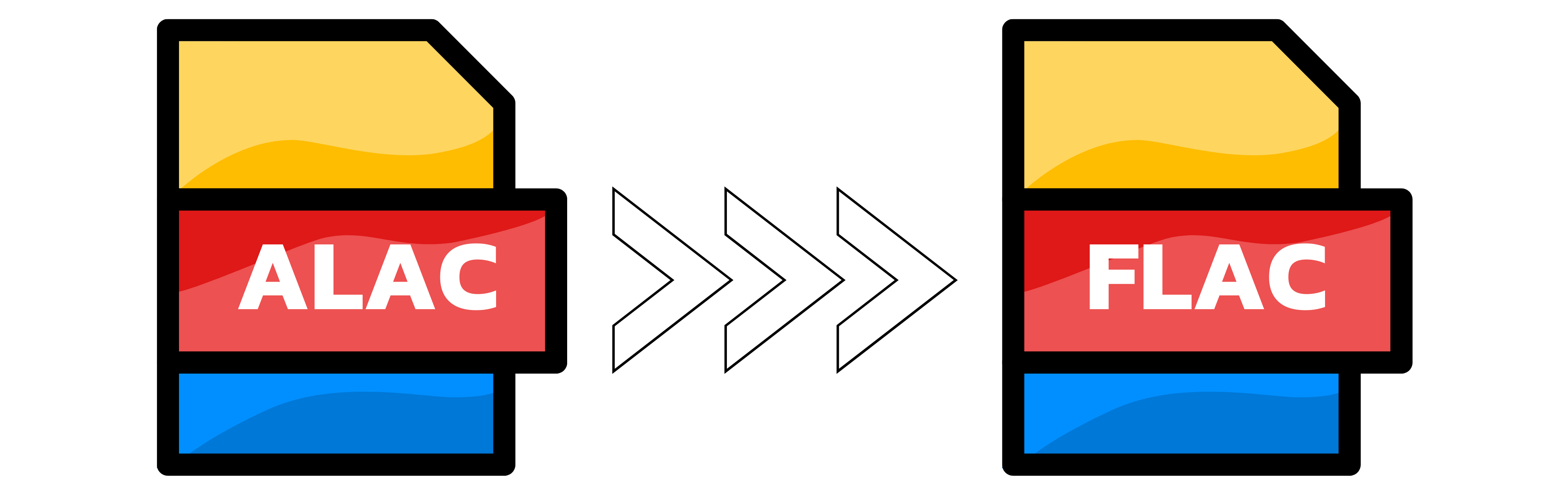
What is an ALAC file?
An ALAC (Apple Lossless Audio Codec) file is a type of audio file format developed by Apple Inc. for lossless data compression of digital audio. ALAC is similar to other lossless audio codecs, such as FLAC (Free Lossless Audio Codec), in that it allows for perfect reconstruction of the original audio data without any loss of quality. The key difference between ALAC and FLAC is that ALAC is designed to be compatible with Apple devices and software, such as iTunes and iPods.
ALAC files have the extension .m4a, which is the same file extension used for AAC (Advanced Audio Codec) files, another common audio format. However, ALAC is lossless, while AAC is a lossy compression format. Lossless compression preserves the original audio data, while lossy compression discards some of the data to achieve smaller file sizes at the cost of reduced audio quality.
