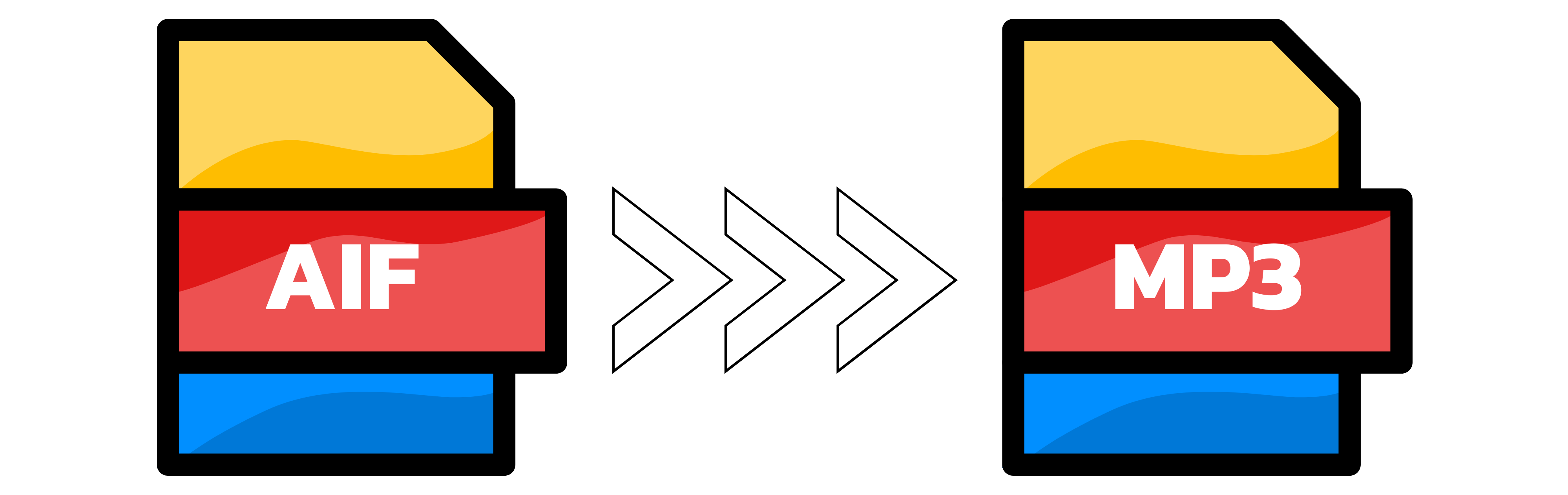AIF to MP3
- Step 1: Submit the AIF file you want to convert to MP3 to the upload box at the left.
- Step 2: The file conversion from AIF to MP3 will start automatically and will be complete within just a few seconds.
- Step 3: Once the conversion has been completed, you will see the download button. Click on it to download your PDF document.
You can upload up to 20 audios simultaneously.
Expert Settings: Customize options