AVIF to PDF
- Step 1: Select one or more AVIF images that you want to convert to PDF. You can select multiple files by pressing the "Shift" or "Ctrl" key on your keyboard.
- Step 2: Lean back - the conversion from AVIF to PDF will start automatically after submitting the files.
- Step 3: You will be directed to the download page once the conversion is complete. In case you submitted more than one AVIF file you will get both, a PDF for each AVIF image and a combined PDF document containing all images (Ordered alphabetically by their original file names).
You can upload up to 20 images simultaneously.
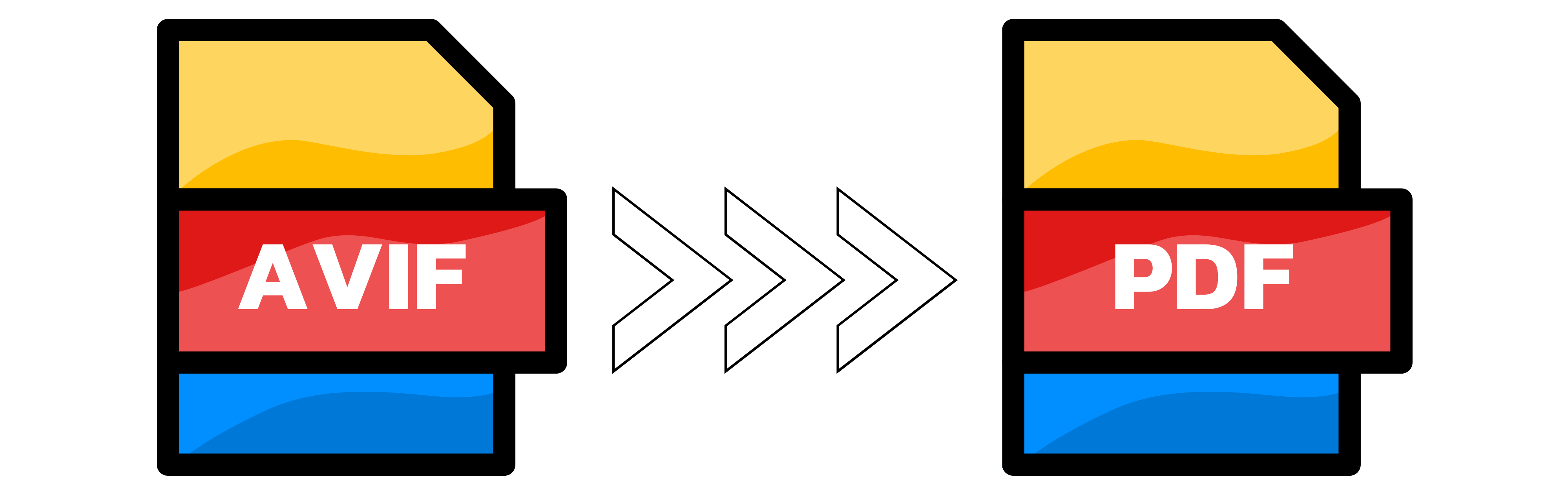
AVIF to PDF converter quality rating
4.9 /
5 (based on
69 reviews
)
You can submit your review after uploading and editing at least one file!
