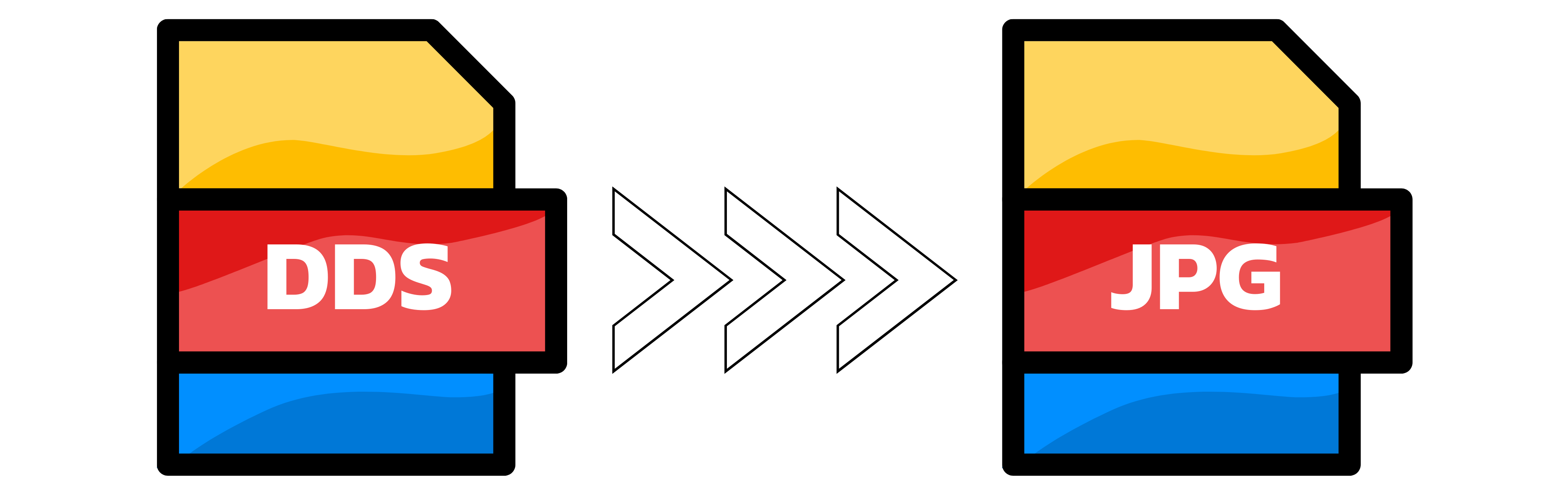DDS to JPG
- Step 1: Submit the DDS image you want to convert to JPG to the upload box at the left.
- Step 2: Wait a moment while your JPG output is created.
- Step 3: Once the conversion has been completed, you will see the download button. Click on it to download your JPG file.
You can upload up to 20 images simultaneously.