EPDF to PDF
- Step 1: To get started with converting EPDF to PDF simply submit EPDF file you want to convert to the uploader at the right. As soon as the upload is complete the conversion will start automatically.
- Step 2: The conversion starts automatically. Once it is complete, you will be redirected to a download page.
- Step 3: Once done, a download button will show up. Click it to get the result.
You can submit up to 20 images simultaneously.
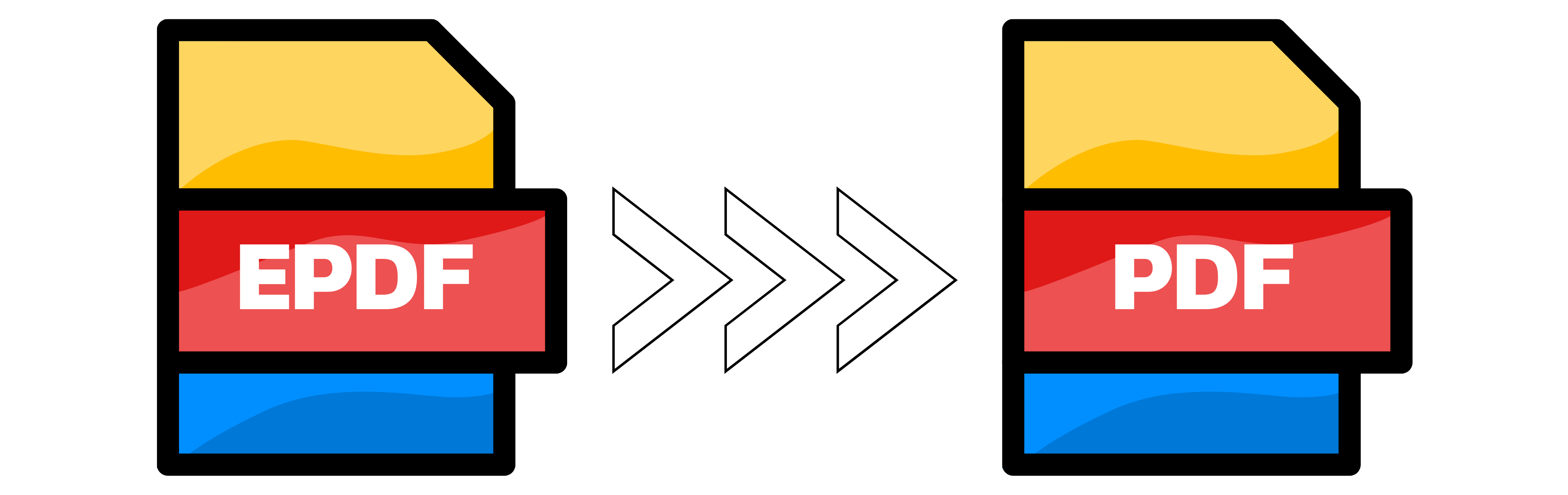
What is the difference between an EPDF and PDF document?
EPDF stands for Encapsulated Portable Document Format. It is a variant of PDF that allows embedding of other files within the document. This can be useful for attaching multimedia content, such as audio, video, or interactive elements. PDF stands for Portable Document Format. It is a standard format for creating and sharing documents that preserve the layout and appearance of the original content. PDF files can be viewed on various devices and platforms, but they do not support embedding of other files within the document. EPDF and PDF have some similarities and differences. Both formats can display text, images, graphics, and hyperlinks. Both formats can also be encrypted and digitally signed for security purposes. However, EPDF has some advantages over PDF in terms of interactivity and flexibility. EPDF can embed other files within the document, which can enhance the user experience and provide more information. EPDF can also support dynamic content, such as animations or scripts, that can change depending on the user input or environment. PDF does not have these features and is more suitable for static content that does not require user interaction or modification. If you want to convert EPDF to PDF you can use Converter App for free.
