FLAC to AIFF
- Step 1: Select the FLAC audio you want to convert. You can convert any FLAC to AIFF by uploading the images on the right side.
- Step 2: The audio conversion from FLAC to AIFF will start automatically and will be complete within just a few seconds.
- Step 3: Click on the download button and get your converted file for free!
You can upload up to 20 audios simultaneously.
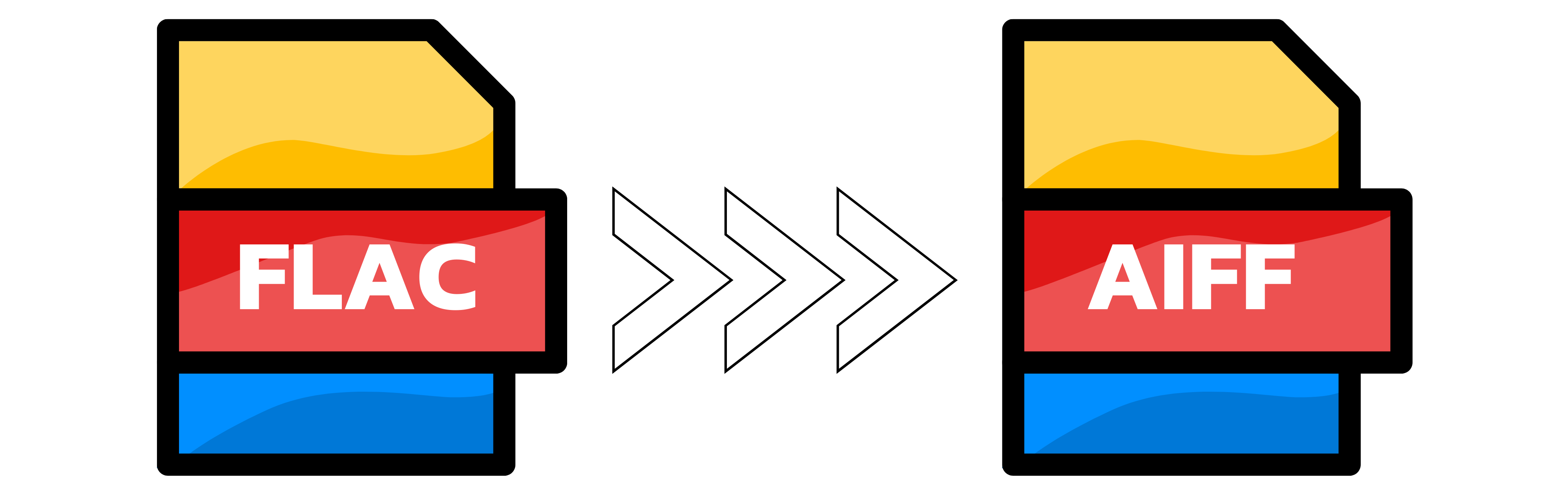
What is FLAC and What is AIFF?
FLAC (Free Lossless Audio Codec) and AIFF (Audio Interchange File Format) are both audio file formats, but they have different characteristics and use cases.
FLAC is a lossless audio compression format, which means that it retains the original audio quality while reducing the file size. The compression is achieved without discarding any audio information. As a result, FLAC files offer high audio quality, similar to that of a CD, but with smaller file sizes compared to uncompressed formats like WAV or AIFF. FLAC is an open-source and royalty-free format, making it popular among audiophiles and for archiving audio collections. It also supports metadata, allowing users to store information about the audio content, such as artist, album, and track details.
AIFF, developed by Apple in the late 1980s, is an uncompressed audio file format. It stores audio data in a lossless manner, retaining the original audio quality, but without applying any compression. This results in larger file sizes compared to compressed formats like FLAC or MP3. AIFF is widely used in professional audio production and editing, as well as on Apple devices, due to its high audio quality and compatibility with Apple software. Like FLAC, AIFF also supports metadata for storing information about the audio content.
Is FLAC better than AIFF?
FLAC uses lossless compression, which significantly reduces file size compared to AIFF without sacrificing audio quality. This makes FLAC more suitable for situations where storage space is a concern, such as when storing large music collections or streaming high-quality audio. AIFF, on the other hand, is an uncompressed format, which results in larger file sizes but can be advantageous in professional audio production and editing where multiple processing steps are involved. Additionally, AIFF has native compatibility with Apple devices and software.
