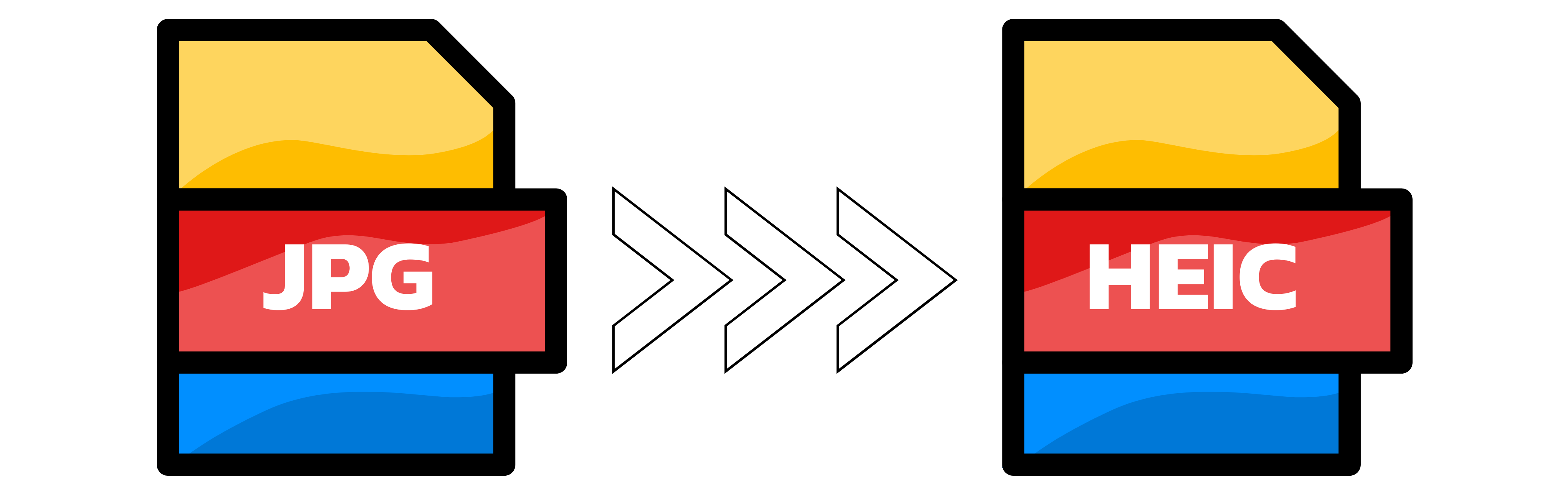JPG to HEIC
- Step 1: Begin the conversion by dragging and dropping your JPG file into the uploader on the right. Alternatively, click on the uploader to select your file.
- Step 2: Wait a moment until the conversion from JPG to HEIC is complete. The process starts automatically.
- Step 3: Click the download button to save your HEIC document locally.
With our converter, you can submit and convert up to 20 images into the HEIC format at a time.