MKV to WEBM
- Step 1: Submit the MKV file you want to convert to WEBM to the upload box at the left.
- Step 2: The conversion starts automatically. Once it is complete, you will be redirected to a download page.
- Step 3: Once done, a download button will show up. Click it to get the result.
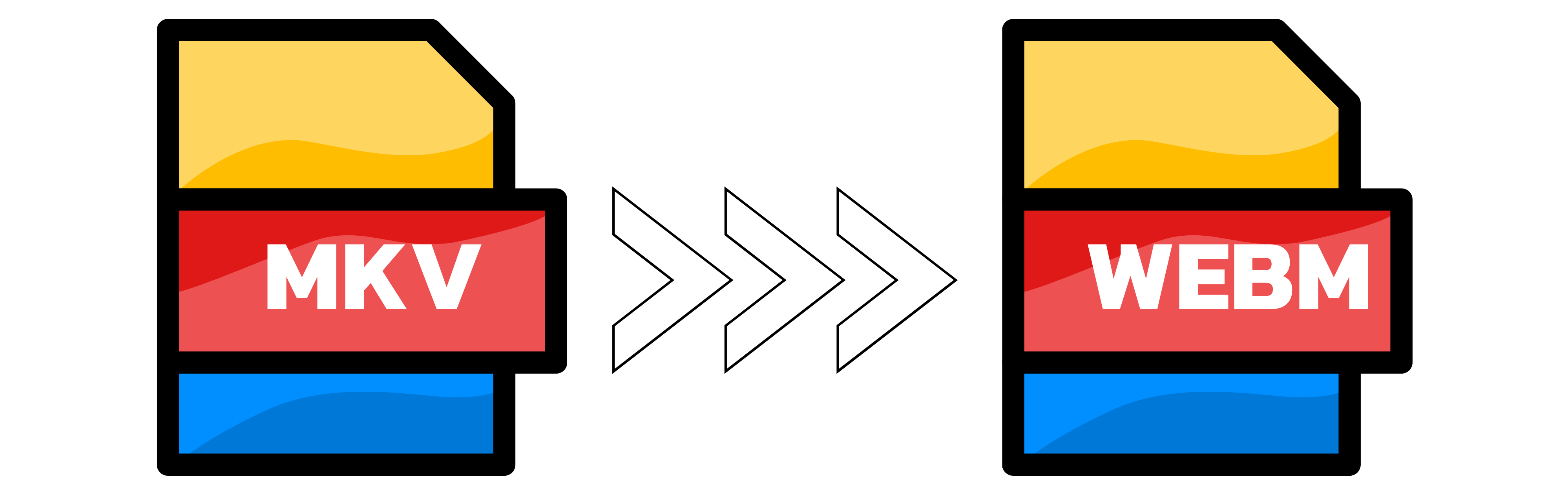
What is the difference between MKV and WEBM?
MKV (Matroska Video) and WEBM are both container formats for multimedia files, but they have some differences in terms of compatibility, codec support, and usage.
Compatibility: MKV is widely supported by many media players, video editing software, and platforms. It is a popular choice for storing high-quality video content, including movies, TV shows, and music videos.
WEBM, on the other hand, was developed by Google specifically for use on the web. It is designed for efficient streaming and is supported natively by most modern web browsers, such as Chrome, Firefox, and Opera.
Codec Support: MKV is a more flexible container format, supporting a wide range of video, audio, and subtitle codecs. Some common video codecs used in MKV files include H.264, H.265 (HEVC), VP9, and many others. Audio codecs can include AAC, MP3, DTS, and more.
WEBM is more limited in terms of codec support. It primarily uses the VP8 or VP9 video codec and Vorbis or Opus audio codec. This limited codec support helps to ensure efficient streaming and compatibility with web browsers.
Usage: MKV is often used for storing high-quality video content and is suitable for playback on various devices, such as computers, TVs, and media players. It supports features like multiple audio tracks, subtitles, and chapter information, which makes it ideal for storing movies and other video content with complex metadata.
WEBM is typically used for online streaming and embedding video content on websites. Its primary purpose is to provide an efficient and compatible format for video playback in web browsers without the need for additional plugins or software.
How can I convert MKV to WEBM on Linux?
To convert an MKV file to WEBM on Linux, you can use a command-line tool called FFmpeg. It's a powerful multimedia framework that supports various codecs and formats, including MKV and WEBM. On Ubuntu you can install the tool with the command "sudo apt-get install ffmpeg". After installing the command you can use it like follows:
> ffmpeg -i input.mkv -c:v libvpx -c:a libvorbis -crf 10 -b:v 1M output.webm
Explanation of the command line options:
-i input.mkv: Specifies the input file. -c:v libvpx: Sets the video codec to VP8 (use libvpx-vp9 for VP9). -c:a libvorbis: Sets the audio codec to Vorbis (use libopus for Opus). -crf 10: Specifies the Constant Rate Factor, which affects the video quality (lower values yield better quality, with a trade-off of larger file size). You can adjust this value according to your needs. -b:v 1M: Sets the target bitrate for the video (1 Mbps in this case). You can increase or decrease this value depending on the desired quality and file size.
