MOV to MP4 — Fast, Free & No Size Limits
- Step 1: Drag a MOV file of any size here or tap to pick one — upload starts instantly.
- Step 2: Our cloud engine converts it to MP4 while you relax.
- Step 3: Hit Download and enjoy your new MP4 anywhere.

Free & Unlimited MOV-to-MP4 Converter
Convert tiny clips or multi-gigabyte footage. No sign-ups, subscriptions or watermarks—just clean MP4 output every time.

Why Switch to MP4?
MOV is perfect inside Apple’s ecosystem, but MP4 plays everywhere: Android, Windows, smart-TVs, game consoles and every social platform. Convert once and stop worrying about compatibility.

No Hidden Costs or File-Size Caps
We don’t throttle upload speed or limit how big your MOV can be. Batch convert all your footage without worrying about quotas.
What Is MOV?
MOV is Apple’s QuickTime format that bundles video, audio and even text tracks in a single file. Great for editing on macOS, less friendly elsewhere.
Privacy You Can Trust
Your videos are auto-deleted minutes after conversion. Only you can see or download them — guaranteed.
Quality Preserved—even on 4K
Smart presets maintain frame rate, resolution and aspect ratio, so even massive 4K MOVs come out crisp and ready to share.
MOV or MP4 – which is better?
It depends on your use-case. MOV suits editing in Apple’s ecosystem, but MP4 is lighter, streams better and is supported by virtually every device and editing suite.
Need to swap between the two? This converter turns MOV into MP4 (and our sister tool does the reverse) without quality loss or software installs.
For editing, MP4 works out-of-the-box in Premiere Pro, Final Cut, DaVinci and more. MOV may require extra codecs on Windows.
MP4’s H.264/H.265 compression keeps quality high while slashing file size, which is why it dominates streaming and social video.
Bottom line: stick with MOV if you’re deep in the Apple workflow; choose MP4 for the broadest compatibility and the smallest files.
MOV-to-MP4 converter quality rating
4.8 /
5 (based on
171 reviews
)
