M4A to MP3
- Step 1: Select all the M4A files that you want to convert by clicking the 'Select Files' button or by dragging and dropping them onto the uploader.
- Step 2: Choose the output format as MP3 from the available options and then click on the 'Convert' button to start the conversion process.
- Step 3: Once the conversion is complete, you will be directed to the download page where you can download the converted MP3 files. Simply click on the 'Download' button next to each file to save it to your computer or mobile device.
You can upload up to 20 files simultaneously.

Free M4A to MP3 Converter
Our converter allows you to convert any M4A file to an MP3 file online by clicking 'convert.'

Make MP3s out of M4As
We are the best solution for performing a free conversion of your M4A file to a smaller MP3 file. Yes, it is 100% free—no hidden charges.

Free of any charges
We are the ultimate solution for performing a free conversion of your M4A media to an MP3 format. Yes, it is 100% free—no hidden charges.
The M4A Format
M4A is a compact audio file format commonly used for online streaming and distribution of audio. Apple Inc. developed the format for its iTunes software and iPod portable media devices, introduced in 2001. M4A is based on the MPEG-4 Part 3 (MP3) format but follows the AAC encoding syntax rather than the MP3 one.
The MP3 Format
MP3 is a digital music format that compresses and encodes audio file using the lossy compression algorithm. MP3 files maintain only important audio information and discard those not audible to the user, reducing the file size considerably. This is the most common format for storing audio, and almost all audio players can play MP3 files. MP3 files have reduced the internet download times for audio files due to their significantly smaller size.
Privacy Protection
We respect your privacy because we operate on strong ethical principles. Your file is deleted automatically from our servers immediately after the conversion.
How to Convert M4A to MP3 without software?
If you want to convert M4A to MP3 without downloading any additional software, you can use Converter App. It is a popular online tool that can be accessed through your web browser.
Why M4A is better than MP3?
M4A is a lossless audio format that is often considered to be better than MP3 because it provides higher quality sound with smaller file sizes. M4A files are also compatible with most media players, which means that you can listen to them on a wide range of devices. Additionally, M4A is an open-source format, which means that it is not tied to any particular software or platform.
Can you convert M4A to MP3 on Windows?
Yes, you can convert your M4A files to MP3 on Windows. One of the easiest ways to do this is to use iTunes. Simply open iTunes, go to Preferences, and select the Import Settings tab. From there, you can choose to import your music as MP3 files. Once you've made this selection, you can select the M4A file you want to convert, right-click on it, and choose "Create MP3 version." The converted file will appear in your iTunes library.
Does M4A also have disadvantages?
While M4A is a great format for audio files, it does have some disadvantages. For example, M4A files are not as widely available as MP3 files. This means that you may have trouble finding M4A files to download or purchase from online music stores. Additionally, some older media players may not support M4A files, which means that you may need to convert them to a different format before playing them. Finally, M4A files can take up more space on your device than other formats such as WAV, which can be a concern if you have limited storage space.
