NEF to JPG
- Step 1: Submit the NEF image you want to convert to JPG to the upload box at the left.
- Step 2: Wait until the conversion to JPG is complete.
- Step 3: Once done, a download button will show up. Click it to get the result.
You can upload up to 20 images simultaneously.
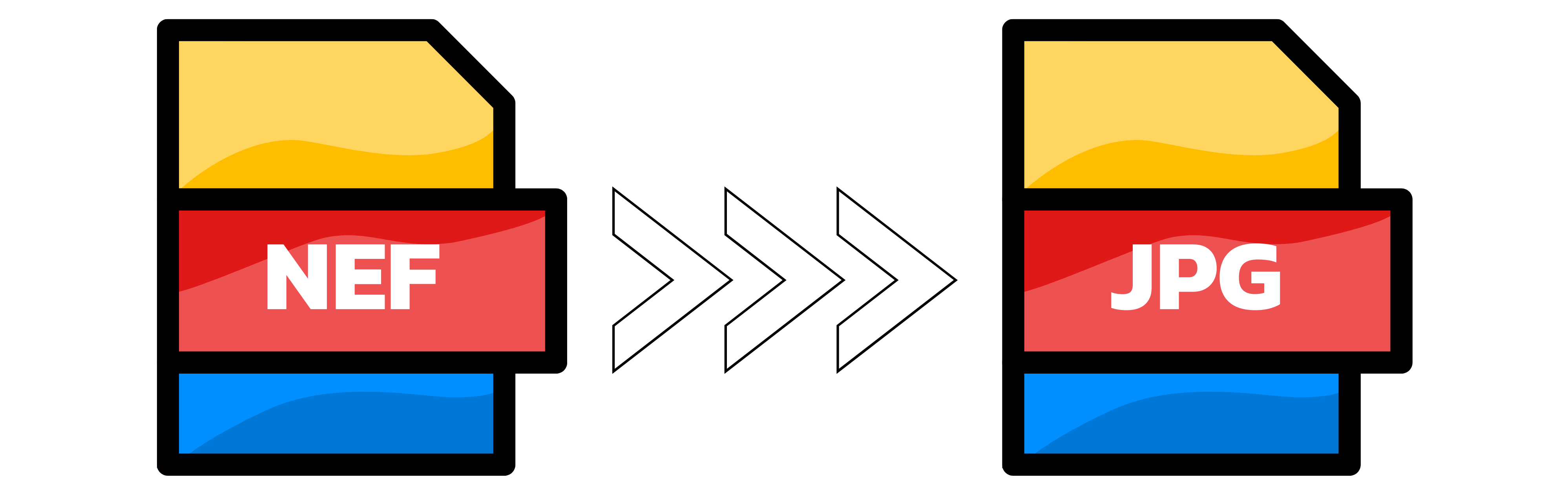
What is a NEF file?
NEF (Nikon Electronic Format) is a raw image file format used by Nikon digital cameras. Raw files contain the unprocessed image data captured by the camera's image sensor, without any compression or processing applied by the camera's software.
NEF files typically contain more information and detail than JPEG files, which are processed by the camera and compressed to reduce file size. This gives photographers more control over the final image during the post-processing stage, allowing them to adjust things like white balance, exposure, and color balance without losing image quality.
However, since NEF files are uncompressed and contain more data, they also take up more storage space and require more processing power to work with compared to JPEG files.
How can I open a NEF file?
NEF files, which are raw image files used by Nikon digital cameras, can be opened on various operating systems using different software programs.
On Windows, NEF files can be opened using programs such as Nikon ViewNX-i, Adobe Photoshop, Adobe Lightroom, GIMP, RawTherapee, and Darktable. On Linux, programs such as GIMP, RawTherapee, and Darktable can be used to open NEF files, with Nikon ViewNX-i requiring an emulator such as Wine.
On Mac, NEF files can be opened using Nikon ViewNX-i, Adobe Photoshop, Adobe Lightroom, GIMP, RawTherapee, and Darktable. However, the specific requirements and versions of these programs may vary depending on the particular operating system being used.
Alternatively, if you don't want to use any of the software programs mentioned above, you can also convert your NEF file to JPEG online using our free NEF to JPG converter. This can be a quick and easy solution if you just need to quickly view or share your image without any further editing. However, keep in mind that converting your NEF file to JPEG will result in loss of quality and detail, so it's not recommended if you plan to do further editing of the image later on.
