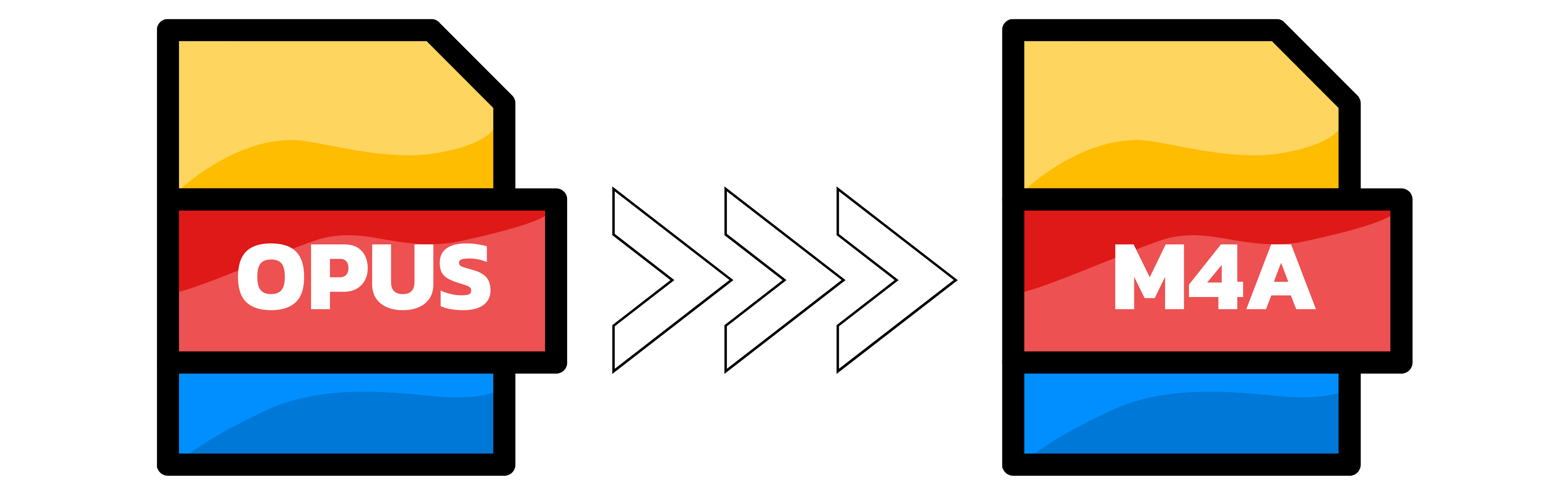OPUS to M4A
- Step 1: Submit the OPUS audio you want to convert to M4A to the upload box at the left.
- Step 2: Wait until the conversion to M4A is complete.
- Step 3: Click the download button to save your M4A file locally.
You can upload up to 20 documents simultaneously.