How to convert WMV to MP3:
- Step 1: Select the WMV video you want into an MP3 audio file and drag and drop it on the upload box at the right. Alternatively, you can also click on this box to submit a video.
- Step 2: Wait a moment until the conversion from WMV to MP3 is complete. In most cases, it will complete fastly.
- Step 3: Once done, click the download button to obtain the MP3 audio file.
You can upload up to 20 files simultaneously.
Expert Settings: Customize options
