Converter App ChatGPT Plugin
We are excited to announce that our Converter App ChatGPT plugin is now live. This dynamic upgrade provides you with numerous conversion tools right within the chat interface. Capable of managing data from the web and in various formats like PDF and DOCX, coupled with real-time currency exchange information, the plugin will optimize your workflow and enhance your efficiency when interacting with ChatGPT.
Real-Time Currency Conversion
One of the primary features of the Converter App ChatGPT plugin is its ability to perform real-time currency conversions. Users will be able to input a specific amount in one currency and receive the equivalent in another currency. Moreover, the plugin will provide a link to the converter application for those seeking additional information or further conversions.
Exchange Rate Chart Creation
Building on the currency conversion functionality, the plugin also incorporates a feature for creating exchange rate charts. Users will have the ability to visually map the exchange rates between two selected currencies over a specified period. This feature could serve as a valuable tool for understanding trends and patterns in currency exchange rates.
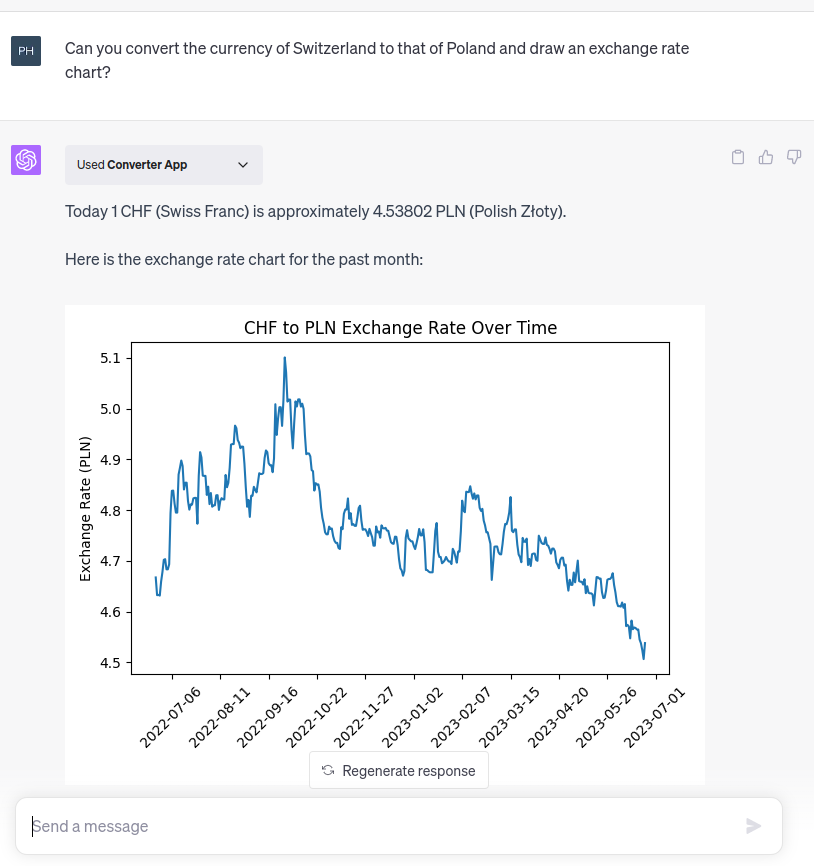
Versatile File Conversion
The Converter App ChatGPT plugin showcases a broad spectrum of file conversion capabilities, catering to a range of file formats. It provides solutions for converting not only images and chat transcripts into PDFs, but also extends its functionality to incorporate video and audio files, as well as eBooks.
Whether it's changing the format of a video or audio file from a web URL or Google Drive, or converting an eBook to a different format for enhanced compatibility, the plugin handles it efficiently. Post conversion, it offers a downloadable link, enabling quick access to the transformed files.
This breadth of conversion options facilitates flexible document management and enhances the user's interaction with different types of media, thereby meeting diverse digital needs and preferences.
Text Summarization
In addition to file conversion, the plugin also demonstrates adept text summarization capabilities. By inputting a URL link to a PDF document, users can generate a concise summary of the document's content. This feature is designed to aid in the rapid comprehension of detailed texts, offering a quick way to grasp the central points of a document.
Advanced PDF Manipulation
Finally, the Converter App ChatGPT plugin shows off its ability to manipulate PDF files in various ways. Users can split a PDF into separate pages, with links provided to download individual pages. Moreover, the plugin also offers the ability to extract specific pages from a PDF, a feature that can come in handy when only a subset of a document is needed.
How can I install the Converter App ChatGPT Plugin?
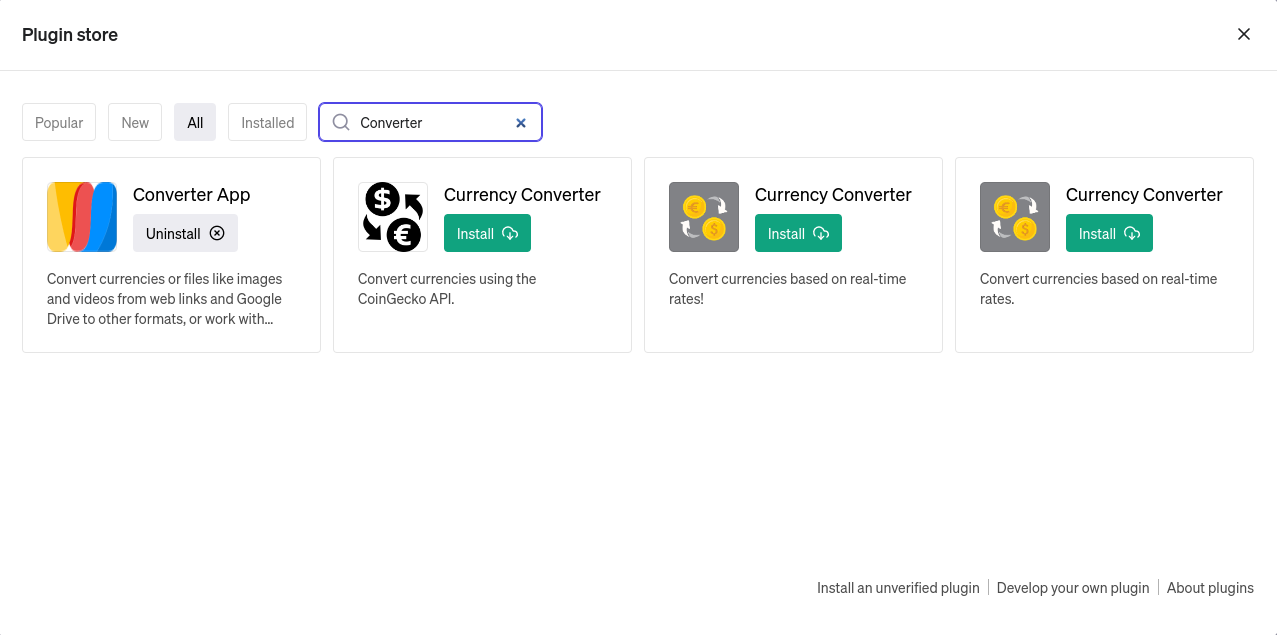 Currently, the ChatGPT plugins are exclusively available to ChatGPT Plus users. If you are a Plus subscriber, obtaining the Converter App ChatGPT plugin is quite straightforward. First, navigate to the plugin model. From there, proceed to the plugin store and enter "Converter App" in the search bar. Once you locate the app, click on 'Install'. This completes the acquisition process of the plugin. Remember to activate the plugin whenever you wish to use it.
Currently, the ChatGPT plugins are exclusively available to ChatGPT Plus users. If you are a Plus subscriber, obtaining the Converter App ChatGPT plugin is quite straightforward. First, navigate to the plugin model. From there, proceed to the plugin store and enter "Converter App" in the search bar. Once you locate the app, click on 'Install'. This completes the acquisition process of the plugin. Remember to activate the plugin whenever you wish to use it.
Example Prompts for the Converter App ChatGPT Plugin
Currency Conversion: Can you convert the currency of Namibia to that of Switzerland and draw an exchange rate chart?
News: Can you write a poem from today's news on CNN?
News Comparison: Can you compare today's news from CNN and BBC?
File Conversion: Can you convert an MP4 video to WebM?
Accessing Google Drive: Can you summarize the PDF from https://converter.app/api/summarize.php?url=https://drive.google.com/file/d/1HrzewdtSiM9QEMpGXDZJNu-8xoSyCdeq/view?usp=sharing - Note that the files must be accessible publicly since currently there is no login mechanism.
Summaries of PDFs: Can you summarize this article https://arxiv.org/pdf/2303.12712.pdf
Image Conversion: Can you convert this SVG image to PNG: https://ik.imagekit.io/k1j6q2xzdte/logo_I29fJmV_m.svg
Daily News Briefing: Give me the headlines from today's news from various sources (don't use Google News but sources of your choice)
Splitting PDFs: Can you split the PDF: https://arxiv.org/pdf/2303.12712.pdf into its pages
Extracting PDF Pages: Can you give me pages 2-4 from this PDF: https://arxiv.org/pdf/2303.12712.pdf
Reading DOCX files: What is written in https://example.com/sample.docx
Exporting to PDF: Can you export the last messages of this chat to PDF?
These were just some sample prompts to demonstrate the capabilities of the Converter App ChatGPT plugin, including currency conversion with exchange rate charts, creating poems from news articles, comparing news from different sources, converting video and image file formats, summarizing and manipulating PDFs from various sources including Google Drive, and reading DOCX files. These functionalities showcase the versatility and broad range of tasks that can be performed.
The WebDev ChatGPT Plugin
We also have one more thing for you: The WebDev ChatGPT plugin. This is the second ChatGPT plugin by Converter App and it simplifies the process of setting up entire websites with HTML and CSS in JavaScript, doing so in just a few seconds. For additional information, see: The WebDev ChatGPT Plugin
