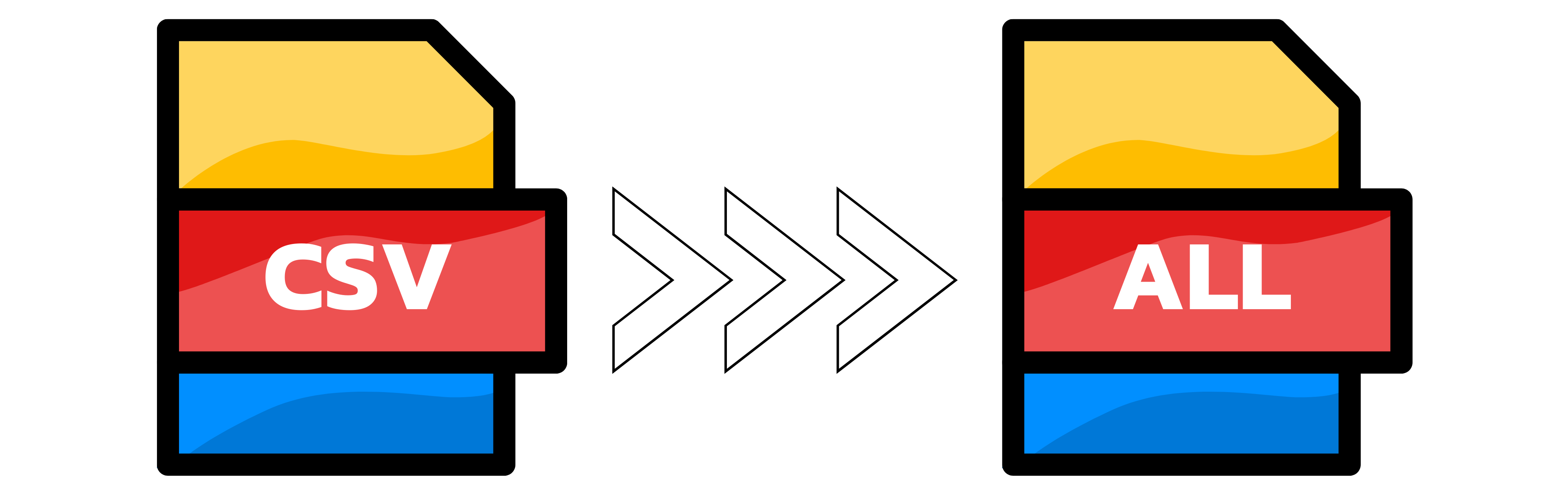CSV Converter
- Step 1: Locate the search field on the right side of the interface to enter the desired output format for your CSV spreadsheet. If your intention is to convert files to the CSV format, you can easily do this by clicking on the 'Convert to CSV' option.
- Step 2: Click 'Next' to move forward and access the upload interface, where you can select the files you wish to convert to or from CSV.
- Step 3: Upload your CSV spreadsheet file and wait for a smooth and swift conversion process that will transform the file into the desired format. Once the conversion is complete, simply click on the 'Download' button to retrieve and save your newly formatted file.
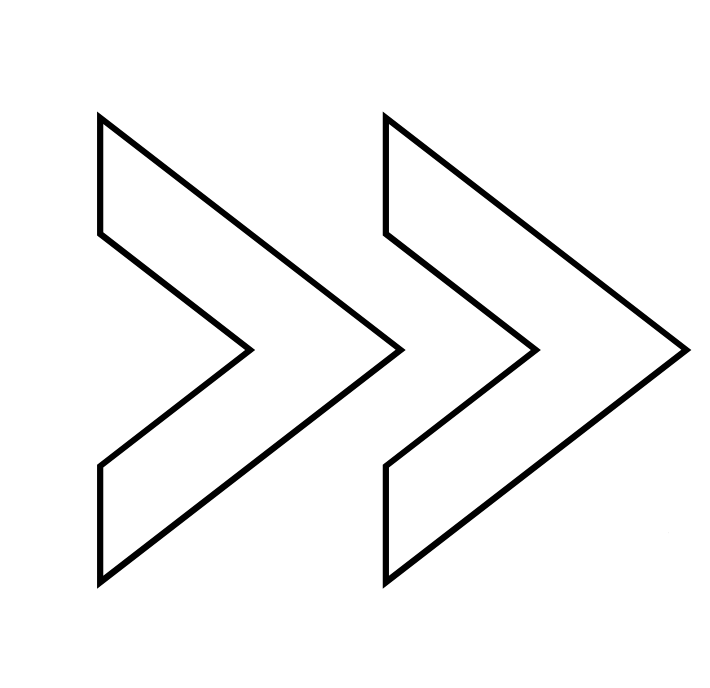
Convert CSV to:
⌵
Just choose the output format above, and begin converting CSV spreadsheet files right away. The conversion process is 100% free.
Related: TXT Converter | WPS Converter | XPS Converter | XLS Converter | EXCEL Converter