CSV to PDF
- Step 1: To get started with converting CSV to PDF simply submit CSV file you want to convert to the uploader at the right. As soon as the upload is complete the conversion will start automatically.
- Step 2: The file conversion from CSV to PDF will start automatically and will be complete within just a few seconds.
- Step 3: Once the conversion has been completed, you will see the download button. Click on it to download your PDF file.
Why use Converter App to convert CSV to PDF?
CSV files are plain text files representing tables. When converting them to PDF, most online converters create PDFs that look like such text files after conversion. Our converter will create beautiful and well-formatted tables out of your CSV files. The tables use two different background colors to increase the readability of the tables. Furthermore, the output PDF will have page numbers for better navigation.
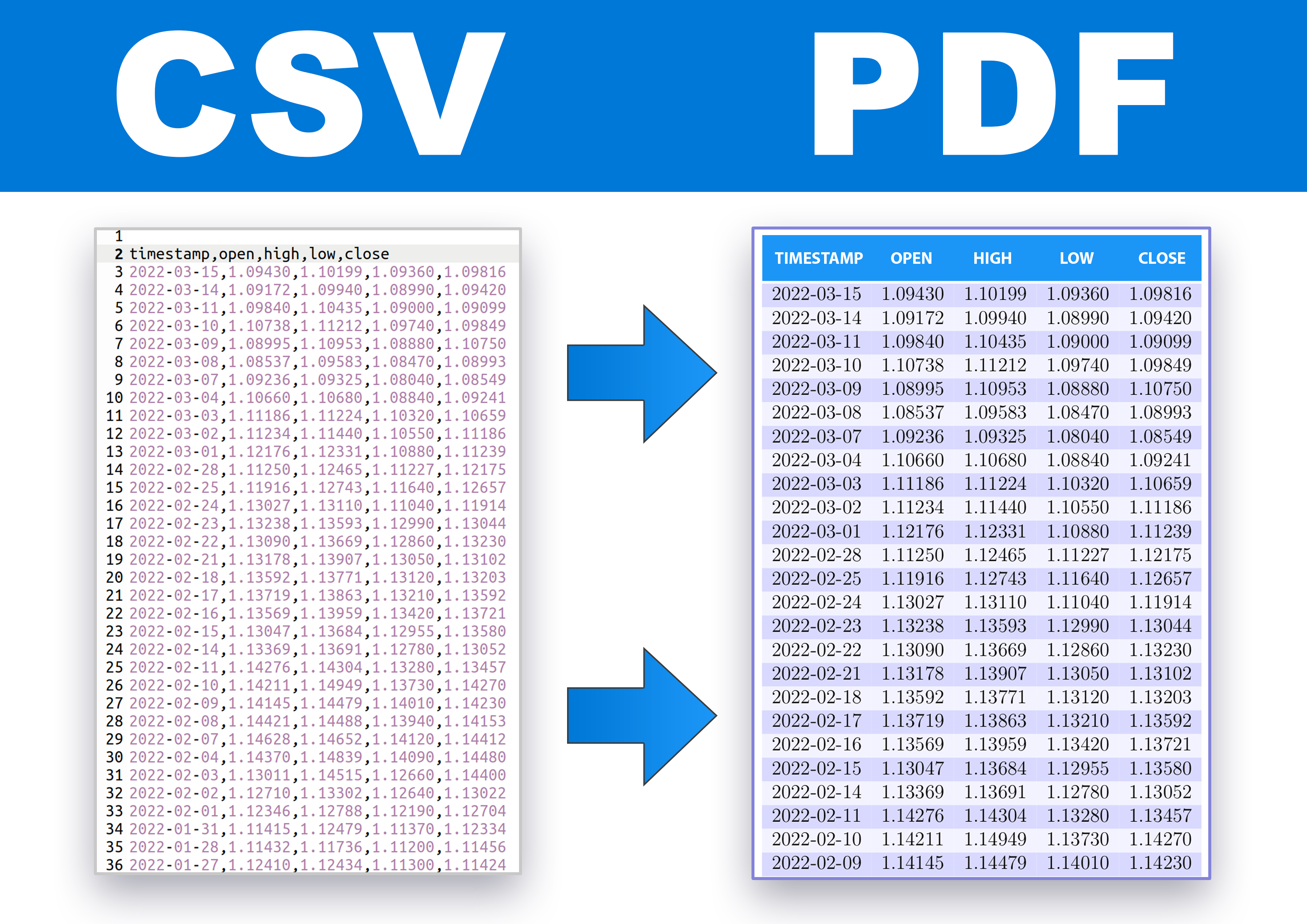
Our main goal is to convince our users of our file converters in terms of quality and performance.
