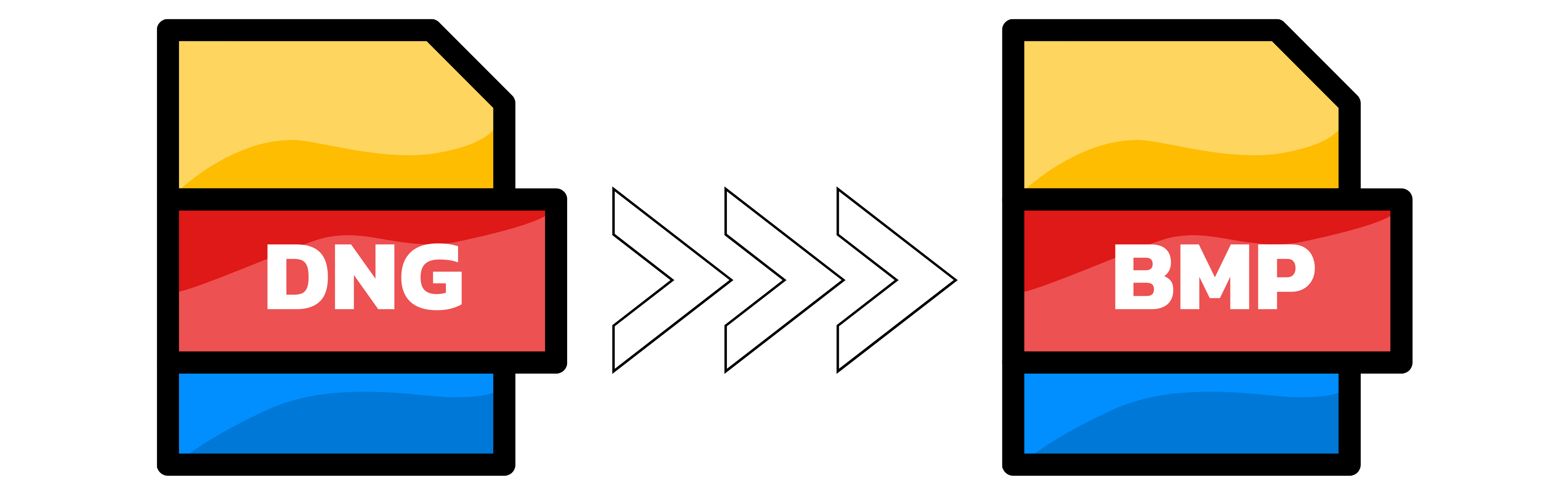DNG to BMP
- Step 1: Submit the DNG image you want to convert to BMP to the upload box at the left.
- Step 2: The conversion starts automatically. Once it is complete, you will be redirected to a download page.
- Step 3: Click the download button to save your BMP image locally.
You can upload up to 20 images simultaneously.

Width (px):
Height (px):
Leave a dimension on Auto to keep it unchanged.
Expert Settings:
Customize options