How to annotate PDF online
Here is the step–by–step guide on how to highlight text and add annotations to your PDF utilizing our free PDF editor on Converter App PDF Editor.
- Step 1: Go to our PDF Editor and submit your PDF.
- Step 2: Select the highlight mode in the toolbar.
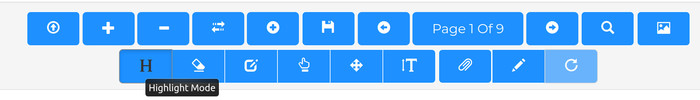
- Step 3: Click on the PDF and move the cursor to highlight the text or region of the PDF you are interested in.
- चरण 4:
If you want to add an annotation to your highlighted section select the text mode in the toolbar and click on the position where you want to add the text.
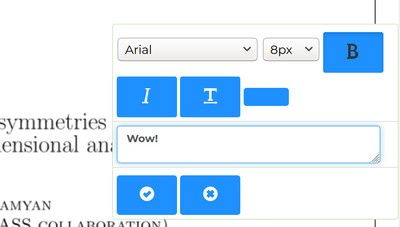
- Step 5: Save the result after completing all your annotations.
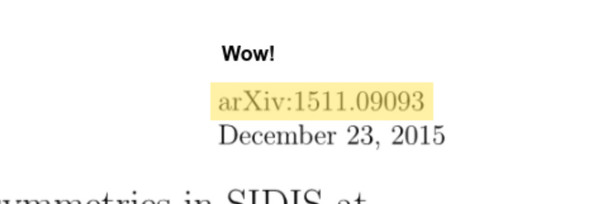
>> Go to PDF Annotation utility now...
