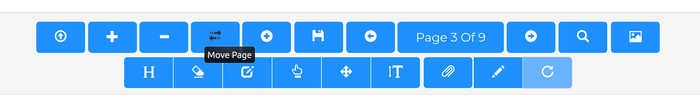How to move and rearrange the Pages of a PDF online
In the following you find a step–by–step guide on how to move and rearrange the pages of any PDF utilizing our free PDF editor on Converter App PDF Editor.
- Step 1: Go to our PDF Editor and submit the PDF for which you want to change the order of pages.
- Step 2:Go to the first page you want to move by clicking the next page button in the toolbar.
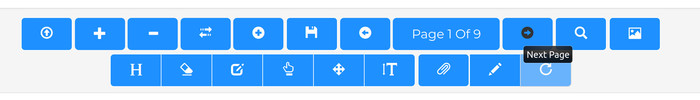
- Step 3: Next click the "Move Page" button in the toolbar.
- Step 4: Next click the "Move Page" button in the toolbar.
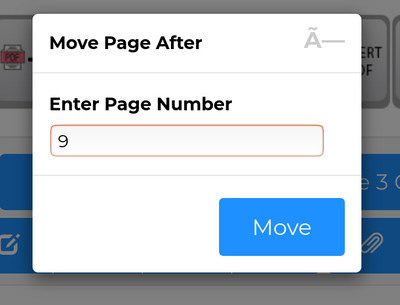
- Step 5: When done with all edits press the disk symbol in the toolbar to save your changes.