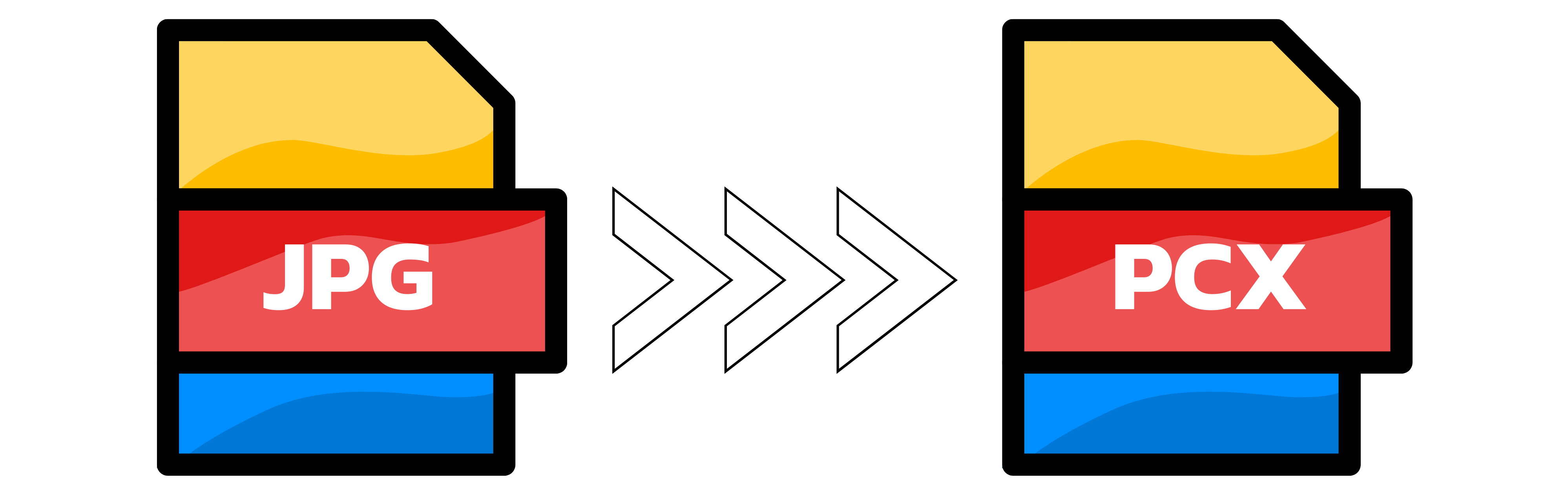JPG to PCX
- Step 1: Add your JPG image(s). Drag and drop or click to browse. You can upload up to 20 files at the same time, and large files are welcome. If you want to rescale, set the width and height in the settings below before you start.
- Step 2: Your conversion to PCX starts automatically and usually finishes in a few seconds. Keep in mind that PCX is an older format: files can be larger than JPG, and some legacy tools prefer 8-bit PCX. If you run into compatibility issues, try smaller dimensions for a lighter result.
- Step 3: Download your PCX file. If you uploaded more than one image, we will bundle everything into a single ZIP for easy download. The service is 100% free, no sign-up and no strict usage limits within fair use. Remember: converting from JPG (lossy) to PCX (lossless) will not add detail, but you can resize during conversion to fit your target workflow.
You can upload up to 20 images at once. Large files are supported and there are no daily caps within fair use.

Width (px):
Height (px):
Leave a dimension on Auto to keep it unchanged.
Expert Settings:
Customize options