M4A to OGG
- Step 1: Select the M4A audio you want to convert. You can convert any M4A to OGG by uploading the images on the right side.
- Step 2: Wait a moment until the conversion from M4A to OGG is complete. The process starts automatically.
- Step 3: Click the download button to save your OGG audio locally.
You can upload up to 20 audios simultaneously.
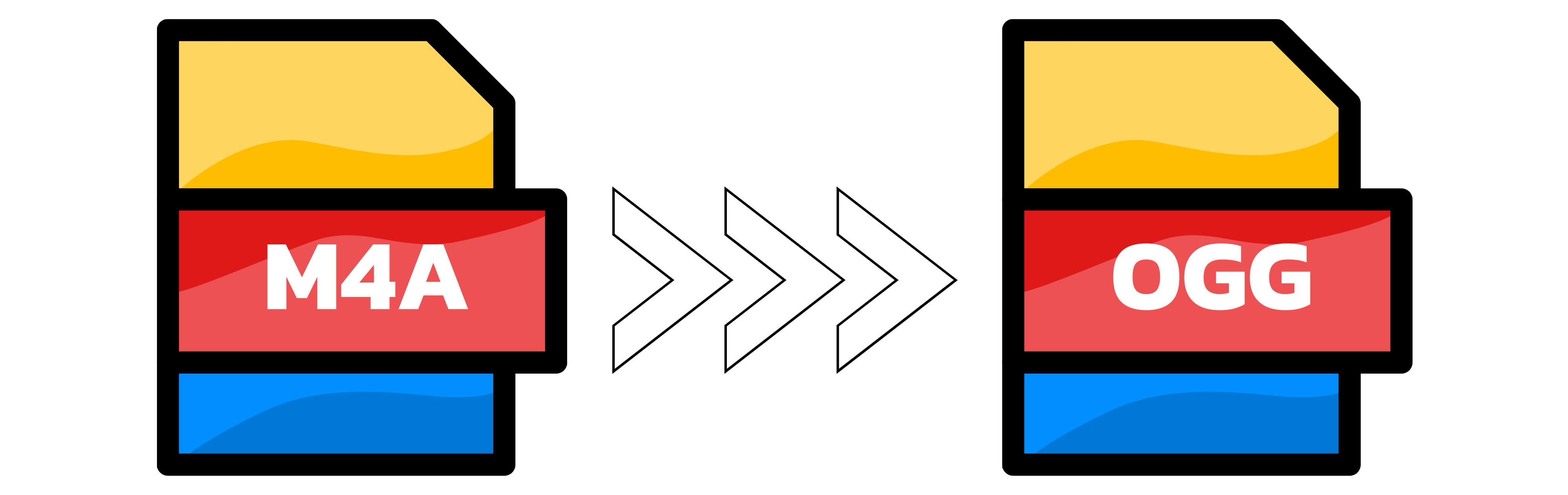
What is the difference between OGA and OGG?
OGA and OGG are both related to the Ogg container format, which is a free, open-source, and patent-unencumbered multimedia container format developed by the Xiph.Org Foundation. The primary difference between the two lies in their specific use cases and the types of content they are designed to hold.
OGG: The OGG file extension is commonly used for Ogg Vorbis audio files. Vorbis is a lossy audio compression codec, which means it discards some audio information during compression to achieve smaller file sizes. This is similar to the popular MP3 format but with better sound quality at the same bit rate. OGG files are often used for streaming audio and storing music, as they provide a good balance between file size and sound quality.
OGA: The OGA file extension is used for Ogg files that specifically contain audio encoded with codecs other than Vorbis, such as FLAC (Free Lossless Audio Codec) or Opus. OGA files can hold various types of audio data, including lossless or more advanced codecs, making them more versatile than OGG files in terms of the range of audio formats they support.
In summary, both OGG and OGA are related to the Ogg container format, but OGG files typically contain Vorbis-encoded audio, while OGA files can contain audio encoded with various codecs other than Vorbis.
How can I convert OGA to OGG free?
At Converter.app, we provide a simple and user-friendly way to convert your OGA files to OGG format for free. Our online conversion tool is designed to be fast and efficient, ensuring a seamless experience for users.
