MOV to MP3
- Step 1: Choose the MOV file you want to convert or drag it into the convert box on the left
- Step2: The output format of this converter is MP3 and it will start to convert MOV to MP3 automatically.
- Step 3: When the conversion is done, the tool will direct you to a download page where you can download the converted file for free.
You can upload up to 20 files simultaneously.
What is the difference between MOV and MP3?
The fundamental difference between MOV and MP3 is that MOV is a video file format that can store both, video and audio streams while MP3 is a mere audio format. This comparison gives you useful information about the two file formats:
The MOV Format
MOV was created by Apple and it is a video file format. It contains MPEG 4 video files that are applied with the QuickTime program of Apple. A MOV can carry multimedia and different video formats like text, video, and audio in a single file on varying tracks.
MOV is pretty large and can store high-quality effects, video, and audio. And since it was developed by Apple primarily for its QuickTime, it is only compatible with a few programs.
If you must open a MOV file on another program like video editing software then you may have to convert the file into another format first. And when you are done converting it can be manipulated using the video editing software.
The MP3 Format
MP3 was developed by Moving Picture Expert Group (MPEG) in the early 1960s but released three years after in 1993. It is an audio file saved in a compressed format. MP3 uses a layer 3 audio compression and is mainly used to store podcasts, audio tracks, audiobooks, sermons, and lectures.
Since MP3 was developed it quickly became a standard for storing music files due to its capability to compress audio to smaller size ratios at about one-tenth of uncompressed files. Its compression ability makes it ideal for most devices because of the limited storage spaces often given to their hard drive at a time.
Even though the MP3 is a compressed file format it still retains a good sound quality that is the near-CD sound quality which is about 16-bits. The quality of an MP3 file is measured in bit rate and used for compression. Some of the popular bit rates we often come across are 128kbps, 160kbp, 192kbps, and 256kbps.
